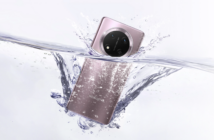The Garmin Dash Cam 55 is one of those tools you never know you needed until something happens, and you know what they say, prevention is better than cure.
It’s not distractive and it can simply sit there doing its thing if you want, or you can set it up for you to interact with it. It also offers more than just recording your journey, it also keeps you safe by warning you of speed limits, cameras, forward collision, lane departure warning and more.
After using it, I almost felt like it offers great functionality that should come as standard with cars these days. It’s easy to set up and use, in fact, you can call it a plug and play dash cam.
What does it look like?
Before we get into the design details, it’s worth mentioning that there’s also a Dash Cam 45 edition which also offers some great features, but we’ve been given the top of the range 55 to try out.

In the box, you have everything you need to get started; there’s a 13.5’ in-car power cable which can be plugged into your cigarette lighter port in the car, a USB cable, 8GB MicroSD card, and two magnetic mounts. Providing a memory card from the get-go makes life easier and means you can just plug and play, tap a few buttons to set it up and voila!

The Dash Cam 55 itself is super light and compact with a 2-inch LCD screen, measuring only 2.2 × 1.6 × 0.8 inches (WHD). What I like about this is that Garmin designed it to be unobtrusive while driving; it sits on your windscreen without causing any distraction. It’s worth mentioning here however that the cable included is quite long, which can be a gift or a curse depending on how you see it.

Elsewhere, the Dash cam 55 is finished in plastic and its camera has a bronze, textured plastic lens. Facing the Dash cam, looking at it with the lens facing you, you have four buttons on the left for controlling the settings and on the right side, there’s a micro USB port.

Up top is where the flexible mechanism that attaches to your windscreen is; it’s a ball head connector which attaches via a very strong magnetic connector and the magnet itself sticks to your windscreen with 3M adhesive sticky pads.

At the bottom is a micoSD card slot – 8GB already inserted – and a ventilation grill for when things get hot.

The 3M attachment makes it permanent and it’s not the easiest thing to remove which is good and the magnet makes it detachable for when you’re leaving your car unattended.
How easy is it to set up the Garmin Dash cam 55?
When it comes to setting up the Dash cam 55, it’s super easy, it does not require you to read its user manual, but please do if you get stuck. Simply plug it in, to power it on and follow the on-screen instructions. You can go into the menu to adjust other options like turning on forward collision detection, lane departure or sound settings as it can be annoying to keep hearing the beep every couple of minutes.

In the setting, you can adjust the video output resolution from 1080p to 1440p at 30FPS. Using a higher resolution means the need for a bigger storage, so I’d lower it to 1080p to save memory space whilst still been able to capture a good amount of detail. When you set off (start your car), it also starts recording in its default mode.

Garmin was very thoughtful designing their dash cam because using your voice, you can capture footage or take pictures without taking your hands off the steering wheel, again this is designed for safety in mind. Using the command “Ok, Garmin”, you can wake up the dash cam, then you can save video, take a picture, record audio or start a travelapse which is basically a timelapse of your journey.

The Dashboard 55 is not a full-fledged camera, but something useful for capturing your journey whilst protecting you should any incident occur, so in daylight, it functions perfectly well visually, but in low light is where it struggles a little, but you can still make out what needs to be seen. Having said that, there are plenty of video enhancement tools available should you need to recognise a number plate or road signs in the case of an accident or incident.
So is it worth buying the Garmin Dash Cam 55?
Just like buying a CCTV system, car insurance or home insurance alike, it’s a tool that’s useful and for some won’t realise you needed until something happens and you need a clear proof or evidence for your insurance company or the authorities. Not only can you capture your journey, you can capture other scenarios around you.

It’s very easy to use, setup and is packed with a bunch of features that are actually very functional. In some parts of the world, it’s actually a requirement to use them, but where it isn’t, it’s definitely something to invest in.

It’s pricey, but for the cost, it may or may not save you in the case of an accident, it’s something to consider. Video resolution is good, although it struggles at night with blown out white balance or exposure levels, it still held its own. The addition of a voice control system is very much welcomed and things like lane departure warning, speed/safety camera warning is also very accurate considering how tiny it is.