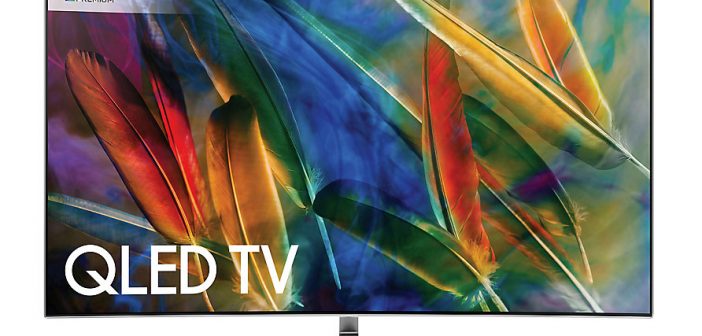If you’re looking for a TV that’s stylish, offers sharp, bright and colourful HDR pictures with some innovative features, then the 2018 Samsung Q8C is definitely one to consider. It’s pricey, but with a future-proof design and functionality, it’s definitely a worthy investment. Combine it with the Samsung MS750 soundbar, and you have a perfect multimedia setup for your home.
Samsung QE55Q8C Design
I’ve had its predecessor for a while and there hasn’t been a single time someone new has visited my apartment and not like the look of it. Although it’s possible to place it on the wall, I prefer it sitting on a coffee table or whatever you prefer to really show off its curves. Having it curved is supposed to make it more immersive, but as most of us will watch it from different angles, I’m still not fully sold on that rationale. For now, curve just simply makes it look futuristic and stylish in my opinion.

Looking at the QE558C, its design looks well thought out; it has a thin bezel-less frame sitting on a metallic, aluminium stand that’s also curved to match the TV’s curve. Branding isn’t too much in your face either, with a subtle Samsung logo at the bottom where the IR receiver is. During its launch in New York, Samsung was really pushing two things; the fact that it now needs just one near invisible cable to have it looking cleaner and Ambient Mode feature which I’ll talk about later on.
As always, installing the Q8C is super straightforward, in fact, I didn’t use the manual once in order to put it together and Samsung have streamlined the setup process especially if you have a Samsung smartphone. You can download the SmartThings app to get your favourite apps like Spotify, Netflix, BBC iPlayer etc installed and even have them logged in, in just a few steps. – gone are the days where you have to spent 30 mins or more just getting things set up.

In the box, you will spot two remote controls, one is the standard Samsung remote and the other is a simple, minimal control with fewer buttons on it but also serves as a microphone to control Bixby, Samsung’s AI voice assistant on the TV. It allows you to launch apps, search for TV shows and even change the wallpaper in Ambient Mode (see the video at the start of this article).
What Can The Samsung QE55Q8C Do?
The QE55Q8C has a lot to offer for a €2,399 TV, and I also like the array of options available to customise its picture to suit your viewing style. It supports native 4K and HDR playback, the 4K capability is something I really took advantage of during the World Cup this year on BBC iPlayer and even when playing SDR content, there’s upscaling available.
Besides the HDR content support, you also get the new broadcast level Hybrid Log-Gamma (HLG) support, which means when it’s widely available from broadcasters, you will be ready for much more, hence why I mentioned at the beginning that this TV is future-proof for sure.

Instead of using Dolby Vision, Samsung has opted for HDR10+ and I don’t think you will miss Dolby Vision at all. With QLED technology the 2018 Q8C offers brighter pictures and delivers improved colour performance that’s also accurate and not oversaturated.
For connectivity, there are four HDMI ports, three USB ports, Bluetooth support, Wifi/Ethernet connectivity, multimedia streaming via DLNA, Samsung Connect, and you can record Free view HD content to USB all via the one connect box. Compared to the last year’s model, the one connect box is chunkier but also means one cable to the TV.
Samsung promises brightness in the region of up to 1500 nits which truly shines both in bright and low light conditions. With the new Ambient mode, your TV won’t just be a redundant rectangle when it’s not in use, you can now set up wallpapers or you can easily set it up using your smartphone to create something that blends into your wall so it’s matching; it can also play ambient sound to blend into the background fully. With an icon-based interface, it’s also very easy to navigate or if you prefer, you can use Bixby to search using voice, and most of the time it was able to pick up what I was searching for.
Samsung QE55Q8C Picture and Sound Quality
When buying a TV, the most important thing besides how it looks is picture quality, whether you will be gaming on it or watching movies or both. The QE55Q8C is an all-round great performer. In my little time with it, the pictures look crisp, detailed, and thankfully we’ve been having a great summer in the UK to test what it’s like with bright sunlight beaming through the window and it’s no slacker at all; as the day gets darker it’s even more of a beautiful thing to look at, colours are accurate without being oversaturated.

Watching native 4K content is something to be in awe off too, again with more UHD content available on Netflix and even BBC iPlayer, it makes it all worthwhile, even SDR upscaling (HDR+) is precise and you only notice minor highlights getting blown out but nothing major, you can just tweak picture settings or switch picture mode.
When gaming or watching fast moving pictures like F1 racing, you get clarity with custom settings; you can adjust judder and blur – I recommend keeping them low for the best result.
Overall picture quality is excellent and definitely keeps people complaining about QLED technology quiet, a little. The 2018 Q8C delivers deep black levels, dynamic range is excellent even when viewing some 4K drone footage I captured out in Portugal. When gaming, there’s access to FreeSync so you can adjust refresh rates for gaming which can reach up to 120 Hz. There’s also HDR gaming of which I have experienced using my Xbox One X.
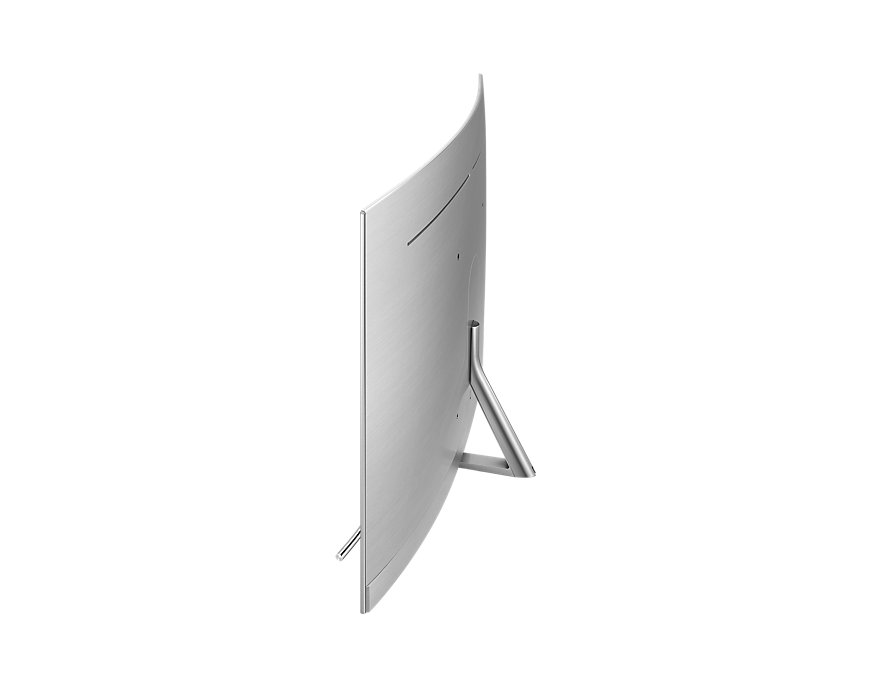
Let’s not forget sound; the Q8C offers a good level of audio, however, I find that the volume numbers are really high before I can hear it properly – or maybe it’s just my hearing. To counter this issue, I’ve paired the Q8C up with the MS750 to get a good surround sound level of audio without the need of buying a separate subwoofer.

The MS750 can handle WiFi connection, HDMI, Bluetooth, digital optical audio connection and even supports Samsung SmartThings so I can easily stream to it and set it up just like the TV itself. It offers a good level of bass and treble, which you can change to suit your taste and voice is clearer when I’m watching Suits or Power TV series without overpowering soundtracks. My only regret is not opting for a curved soundbar to sit well at the bottom of the Q8C.
Do I recommend the Q8C? absolutely! Since using it, I have recommended it to people around me and about five of them have gone on to purchase the flat, not the curved version of it. I think that says a lot about what I think of it. Many reviews out there will point at, is its price, but I genuinely think once you get it, you won’t have to change it for a while.

Just as a side-note, Samsung’s partnered with Joe and Seph’s gourmet popcorn brand for their ‘Movie Lounge’ promotion, whereby consumers can receive a popcorn subscription of up to 12 months free when purchasing one of the selected soundbars. There’s also up to 12 months free DVD subscription being offered if consumers purchase a Blu-Ray player on top of that. The MS750 is one of the qualifying soundbars, so look out for that if it’s something you’d consider.