HTC recently released their new flagship device, the One M8 and one of the main selling point is the dual camera feature which allows users to capture extra details in order to perform after effects such as blurring out the background to give the subject a lot more focus. The blurred effect or mimicking a shallow depth of field you are able to get with DSLR cameras is something thats now becoming mainstream in some of the latest smartphones such as the Lumia 1020.
Google’s new camera app can create such effect without the need for an extra sensor like the M8, it simply works via the software as a stand alone application; providing you have a device (Phones and Tablets) that is running Android 4.4+ KitKat, you can download the camera app for free and see how it works for you. Creating a blurred background effect seems to take more effort to create but once you master it, its fairly straight forward.
The camera interface itself is fairly simple with only few buttons available, tapping the three dots on the right exposes the menu where you can add HDR effects, turn flash on or off and if you head into advanced settings you can turn on manual exposure settings also. Swiping from the left gives you options for camera modes such as Photo Sphere, Panorama, Lens Blur and choosing whether you want to take pictures or record videos.
In general settings you can select option to save location and if you tap the Resolution and Quality option, you can adjust the back camera photo quality, front camera and video qualities. You can also select what image quality you want for Panorama and lens blur. The interface is very easy to use and straight forward, what I am yet to find out is whether it can now be set as the default camera option. you can download it for free here and below are the features in summary.
Features
• Photo Spheres for immersive 360º views
• Lens Blur mode for SLR-like photos with shallow depth of field
• Panorama mode with high resolution
• 100% viewfinder for getting the maximum resolution from the sensor (no dropped pixels)
• Updated UI that gets out of your way and is centered on an extra large capture button
• Works on phones and tablets running Android 4.4+ KitKat

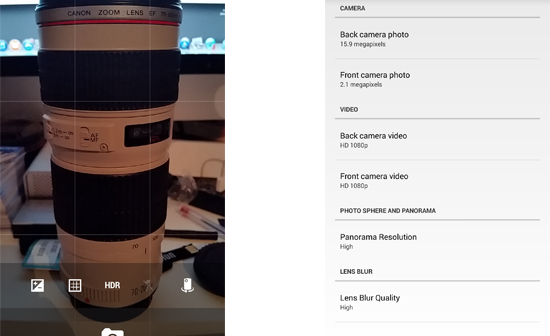
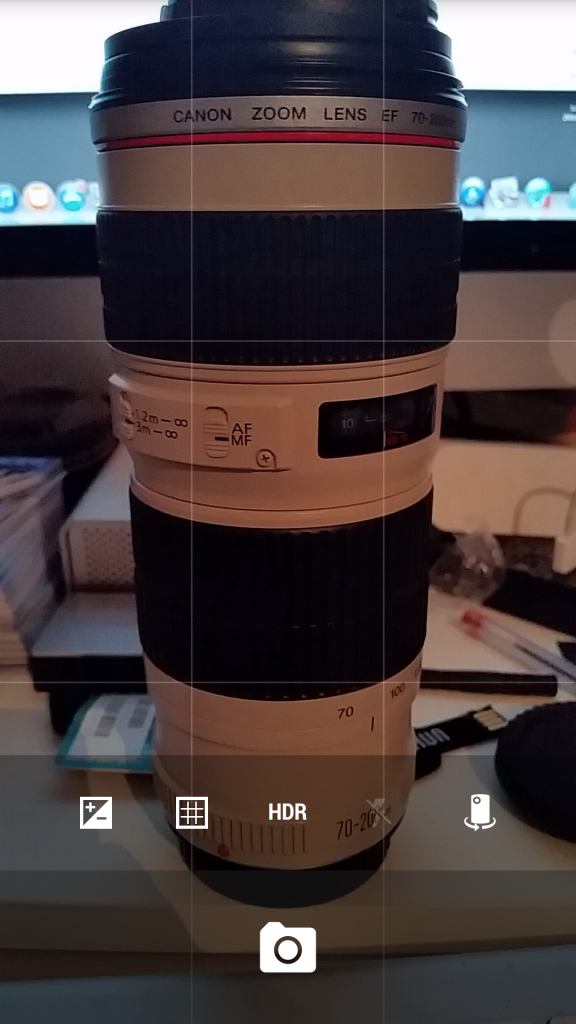

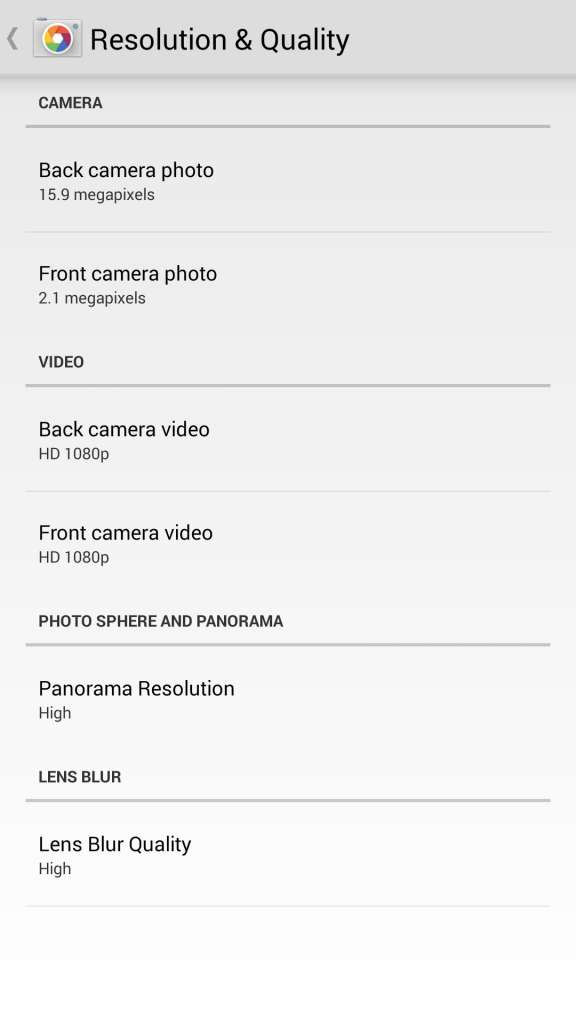

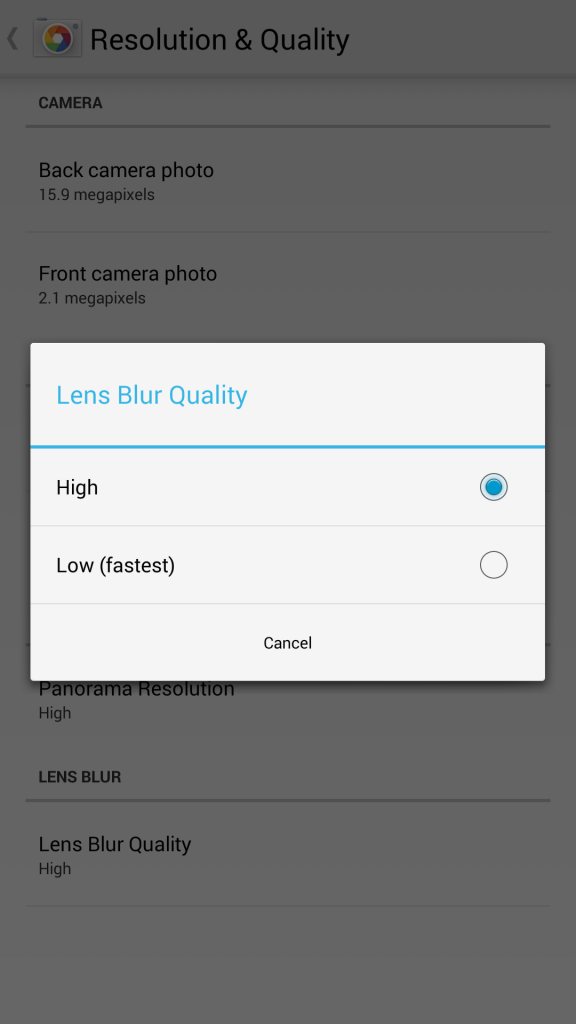



1 Comment
Have you still got that big lens? Surely you must want to offload it!! :-)))