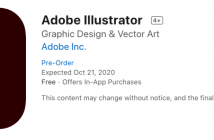Press Release:
Today, the Evernote Firefox Extension gets a major update for Firefox 6. There are tons of exciting new features and capabilities including a completely new popup interface, the ability to search your Evernote account whenever you search Google, Bing or Yahoo, and more.
Clipping options
The Firefox plugin allows you to choose where your clips should go: to Evernote on your desktop or to Evernote Web. By default, if the plugin detects that you have Evernote installed, it will send clips there. Try both and see which one you prefer. To change your preferences, go Tools > Add-ons > Extensions > Evernote Preferences.

Sending Clips to Evernote Web
The biggest change you’ll see in this update is the completely redesigned look of the popup that appears when you clip to Evernote Web.

Article Clips
The Firefox Extension is smarter than ever. If you’re reading an article or blog post, click the elephant and the extension will automatically highlight the body of the post. Next, click on the button labeled Clip Article. That’s it. If you prefer, you can highlight an area of text and then click the extension. To clip the entire page, click on the arrow next to Clip Article and select Clip Full Page.
Site Memory
All of us have our favorite sites. We tend to return to those sites often and clip the posts we want to save. The redesigned Firefox Extension lets you see everything you’ve ever clipped from a given site—sort of like having your personal Best Of for every site you love. To view your clips, visit the site, click on the extension, then click on the domain name in the lower part of the popup. Snippets of all your clips will show up.

Simultaneous Search
One of the other features that is available when you clip to the Web is Simultaneous Search, which will search your Evernote account whenever you do a Google, Bing or Yahoo search. You can enable this by checking the checkbox on the popup sign-in screen.

Sending Clips to Evernote on the Desktop
The Evernote Firefox Extension also lets you clip directly to the version of Evernote that you have installed on your desktop. This is a great option if you’re looking for a completely streamlined clipping experience. You can select the area that you want to clip, then click the extension. The clipped portion of your page will go right into Evernote and you can keep on browsing. Later, if you want, you can go back and add a tag or move the clip into a different notebook.