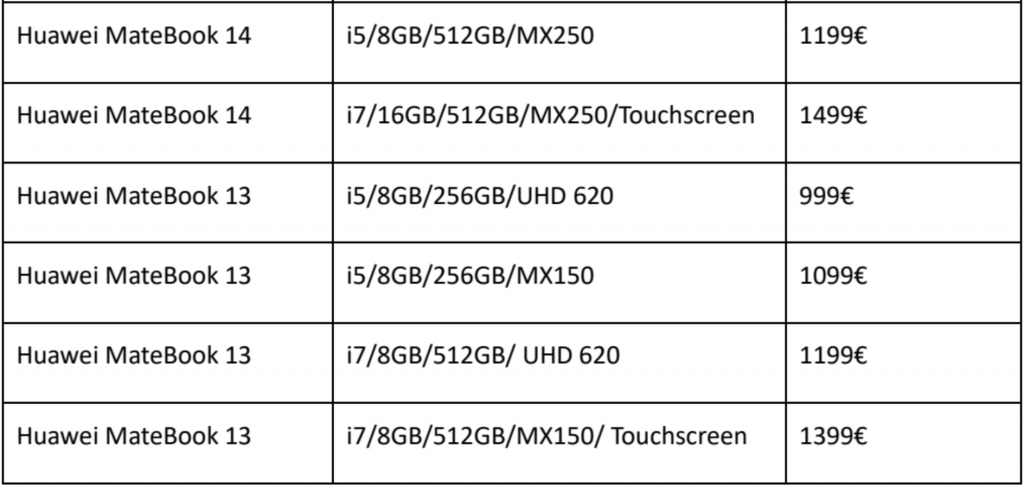Last year Huawei launched the MateBook X Pro and it’s still one of my favourite laptops to date; it’s sleek, premium, lightweight and not too pricey for what you get, it can even edit videos and offers a big battery life. This year Huawei have stepped up their game with a new line of MateBook series with subtle changes that may or may not be something for current MateBook X Pro users, but definitely worth looking at if you’re on the market for a new laptop you can just sling in your bag and still get a lot of work done or watch videos on the move.
2019 Huawei MateBook X Pro
First up is the 2019 Huawei
The
Huawei’s OneTouch to go is still present, meaning you can power on your laptop and log in within seconds thanks to the fingerprint sensor built into power button and it’s kept secure using an independent security chip. For power, it now rocks an 8th Gen Intel Core i7 8565 processor making the 2019
When it comes to graphics, Huawei isn’t messing around either, they have upgraded the
Where Huawei continues to improve its platform and software is how you can connect your other Huawei devices together and the MateBook X Pro is no exception. With OneHop, you will be able to transfer photos, videos and documents just by tapping your phone on the MateBook X Pro. It uses NFC for the initial connection then the rest is history. There’s also a shake and tap feature that will let you record and transfer files your MateBook X Pro from your Huawei Smartphone or Tablet providing you’re running EMUI 9.1 or higher. Shaking and Tapping your device on the laptop also lets you record anything that’s on your laptop screen as a video file. What I also like is how you can now highlight any text from your MateBook X and it will also be readily available to paste on your other Huawei devices.
2019 MateBook 13 Touchscreen
Huawei announced a new MateBook 13 earlier this year at CES, but that’s not to be confused with the latest MateBook 13, as this version will come with a touchscreen display, no recessed camera and a lot of the design and technology DNA found in the MateBook X Pro. It has an 88% screen to body ratio, same metal body, 2K touch display with a 100% sRGB color gamut, 300 nits screen brightness, 1000:1 contrast, 200 PPI, 3:2 ratio, 14.9mm at its thickest point, weighs 1.28KG – Intel UHD version – and comes in a Space grey and mystic silver variant.
Just like the other MateBooks, you get a One Touch access power button with an independent chip for the fingerprint data and security, a backlit keyboard that’s also spill-proof, large clickpad and an 8th Gen Intel Core i7 processor. For ports, you get 2 x USB C ports with one power only and an audio jack too. It will come in two configuration options, one with a 512GB PCIe SSD storage and MX 150 Graphics chip and a second version with 256GB PCIe storage and an Intel HD 620 graphics.
Just like the
2019 Huawei MateBook 14:
If a 13inch
With a Touchscreen display, you’ll be able to use the new three-finger swipe down feature for screenshots and it’s tough with a corning gorilla glass display. It looks premium with diamond cut chamfers, metal body sandblasting finishing and available in space grey, pink gold and mystic silver.
Elsewhere, you also get a One Touch power button, 8th gen core i7, MX250 built in (TDP 25W) with 2GB DDR5 RAM, Bluetooth 5, a new Intel 9650 chip for WiFi, one full HDMI port, USB 2.0, USB 3, USB Type C and an audio jack too. It’s kept cool by Huawei’s Shark Fin 2.0 with up to 5700 RPM with passive and active cooling.
With a gig battery present, you can enjoy up to 15 hours video playback, 14 hours work hours and 10.5 hours of web browsing. In the box, you get a 65 w charger to quickly power your laptop back up when it runs out of juice and it’s very compact for travel, weighing just 190g. Just like the other devices, you get Huawei Share 3.0, OneHop, Quad Mic and Dolby atmos for audio.
Huawei MateBook X Pro Price
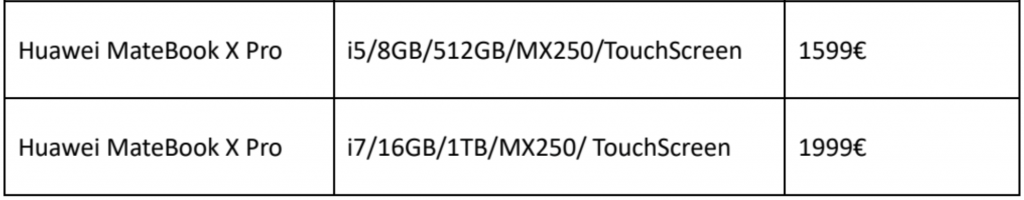
Huawei MateBook Range Pricing