This post brought to you by Zoom. All opinions are 100% mine.
With huge advancement in technology today, every businesses whether new or existing will need to get on board with some of the new technology out today when it comes to video conferencing.  Video conferencing can cut costs in so many ways and makes connecting to your partners, clients or even customers at large very efficient and easy; using the right service provider, you can encourage better #Collaboration between team members.
Although #VideoConferencing is not new, but has seen improvements over time; there are so many more dedicated providers that will charge either set prices or bespoke prices to match your business needs, most of them are simply systems in place with bespoke hardware and software, but what do you do as a business when you decide to go mobile, or what if you run a business that relies on your sales team to be out there trying to bring in new contracts? most video conferencing providers will not offer Mobile screen sharing using an iPad or iPhone.
Zoom cloud video conferencing offers a wide range of extra features that puts them above other Video conferencing providers;  not only can they provide the traditional web conferencing and video conferencing solutions via desktop or laptop screen sharing, but also via mobile screen sharing making it possible to conduct a mobile meeting as effectively as you would from your desktop, an essential feature for the traveling businessperson.
Zoom’s Room Connector brings traditional room systems to the cloud. It connects H.323/SIP room systems with desktop, tablet and mobile devices, not only is it cloud ready (future proof), you can deploy it on your own premised for full privacy and security reasons using Zoom Meeting Connector; It allows for video, voice and content sharing data to be on your private cloud and despite all those extra offerings, Zoom is just $9.99/month per host for enterprise customers and better yet, On-premise Deployment Option is #Free for paying customers.


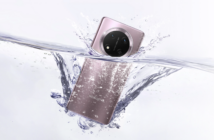

1 Comment
Pingback: Best Tips to Overcome Security Challenges While Video Conferencing