For many years I have been a Blackberry user, and my usage dates back to the 6230 with black and white displays and you had to use the scroller on the side to go through your emails and you wouldn’t see a 13 year old bang on about their BBM friends. It was made for business and business users who didn’t want all the distractions every other phones offered.
After a couple of years away from Blackberry devices in general, the Passport seems to be the one that has brought me back on the platform since my attempt of trying again with the Playbook and the Z10 partnership. The Passport as the name suggests signifies many things, from the size to the way it functions in order to enable a busy lifestyle on the move. It doesn’t stop there though, as Blackberry are still battling the apps availability or support issue, they have introduced Amazon app store in addition to their own app store, in an attempt to open up their platform to those who really wants some form of entertainment on their device.
When you first take it out of the box, you will notice the size of the Passport, it is large and made for a two hands operation, I don’t think Blackberry were trying to shy away from that at all. Having said that, it is the best device for typing in my opinion, in fact this review is written on the Passport itself and all the images were added from my Laptop afterwards. There are three main things that makes the Passport an excellent device for me; the keyboard, the display quality and size, and the battery life.
Blackberry Passport Design
The Passport measures 128 mm H x 90.3 mm W x 9.3 mm D and weighs 196g, it is bigger than the iPhone 6, but in perspective, it’s as big as the iPhone 6 Plus and many other Android phablets out there. On the front is the 4.5 inch squad display which delivers 1440 x 1440 resolution and 453 PPI display quality. Visually the display is great for reading, watching movies and playing games, and you can’t fault the Passport in this area at all. Below the large screen is your full QWERTY keyboard which is spaced very well and raised ever so slightly on both directions to allow for fast typing. Separating the key rows are silver strips and the keyboard also doubles up as s trackpad for easily scrolling through webpages or for moving cursor when typing.
Besides the display and the keyboard on the front, you also have your LED indicator light for notifications, something I find really useful even way after I have been notified of new messages and it’s long forgotten because I was busy, the indicator light will continue to flash so that when I take a glance at it, I know I have a pending notification to attend to. Next to the LED light is the 2MP fixed-focus front facing camera with, Image and video stabilization, 3x digital zoom and will record 720p HD videos.
Around the sides, you have the power button up top with the 3.5mm headphone jack to the left of it and on the right side, you have the volume rocker separated by the voice note button to the middle of them, there is no dedicated camera shutter button and moving to the bottom of the Passport is your microUSB port (USB 2.0) for charging and transferring data, microphone and speaker ports. On the back is a soft plastic material which feels nice to hold in hand, the Blackberry logo and to the top is the primary camera sporting a 13 megapixel auto-focus camera with Optical image stabilization (OIS), 5-element f2.0 lens, Back Side Illumination, LED flash, continuous and touch to focus, 5x digital zoom, 6DOF video stabilization and it will record 1080p HD videos at 60fps. Although there isn’t a choice of removing the battery, you can still remove the top back cover to insert your SIM card and a microSD card.
Overall the Blackberry Passport is designed very well, it has fantastic ergonomics and feels solid in hand. The weight can be a downside at times as it begins to feel heavy in hand over a prolonged period of use and its sharp corners does not feel great on the small fingers it’s resting on when using it for a long time, especially whilst reading books or watching movies. The width of the Passport also means that it can be awkward to use in a rush, especially when commuting; imagine trying to unlock with one hand on the Tube in London while the train is moving with no warning on when it will suddenly move side to side or jerk forward. Having said that, when in a stable environment, it is fantastic for typing emails very quickly and the display is crystal clear whether using outdoors or indoors.
Blackberry OS Software and Performance
Great design or not, the most important bit for me is how well it works and what benefits does it bring to my daily life to warrant adding it to the cause of my daily routine. Smartphones are like an extension of our lives, it adds to the way we function whether we embrace it or not, and for those who embrace it, the Passport uses Blackberry’s latest OS 10, powered by the Qualcomm Snapdragon 801 with 2.2GHz Quad-Core CPUs under the hood. Graphics-wise, it uses the Adreno 330, 450MHz GPU and all that processing power is coupled with 3 GB of RAM, 32 GB internal memory for storing music, images, videos, documents etc and you can expand the memory using a microSD memory card by up to 128 GB.
Blackberry OS 10 is one of the easiest platforms to get used to, it offers Blackberry peak for quickly glancing at your messages whilst in any application. With some swipe gestures you can easily navigate the device and get used to how it works in no time. From a sleep state, you can swipe up on the device to reveal your notifications and swiping all the way up allows you to unlock the device and if you have a password set, you can enter your password to gain entry.The main screen also shows you your meetings when you swipe to glance.
Before getting onto the applications available, you can easily see the applications running in the background, with the option to have up to eight applications showing and swiping left reveals your applications. One thing that Blackberry offers that adds to your productivity or efficiency is how you can swipe up in any application and pull to the right to peak at your messages, so for example if you received an email from a client, rather than ignore completely because you are busy typing up a contract, you can swipe to peak at the message to judge how important it is or whether it requires an immediate action or not.
Without getting too deep into the software element and turning it into a Blackberry OS 10 review, the overall software experience is snappy, applications open instantaneously and even with so many applications running in the background, it still manages to run smoothly. Blackberry also released the Blackberry Blend software, allowing you to take your Blackberry experience to your laptop, for when you need to blend your mobile with desktop working environment or when you just want to view things on a larger display.
Battery life of the Blackberry Passport is the best I have ever seen on a device that I used on daily basis. Sporting a 3450mAH battery, it lasted more than a day with heavy usage, in fact it last a whole two days before needing a charge as it goes into a battery saving mode to stretch the juice for as long as possible.
As I mentioned earlier, the keyboard is touch-enabled and where it shines well is when using predictive text allowing you to swipe up underneath the suitable words to replace the wrong spellings or select suggestions for the next word that you are about to type. This makes it very fast to type on the Passport, however it takes some getting used to and the software learns your typing habits over time so that it becomes more accurate over time.
When typing in documents or emails, double-tapping lightly on the keyboard reveals a magnifying glass over your text in order to move cursor when deleting text or just adjusting where you want to correct a work or begin typing. You can then use the keyboard to scroll like a touchpad also, which is pretty slick and when I show people, it often leaves them in amazement.
Blackberry Passport Camera
The Passport sports a 13MP camera with OIS to keep you videos and images smooth even with shaky hands, especially in low light situations. The result of the 13MP camera is one to be reckoned with, it isn’t the best camera on smartphones out there today when compared to the iPhone, Nokia (Microsoft) Lumia devices or Samsung Galaxy S6, but it is still very good for taking capturing the moment whether you want photos or videos.
Besides the 13MP sensor and OIS (Optical Image Stabilization), as we mentioned earlier on above, the camera is also packed with a 5-element f2.0 lens to capture the light to the best of its ability, Back Side Illumination like you would find in some compact cameras out there such as the Sony RX100, LED flash, continuous and touch to focus which is great for shooting videos without effort, 5x digital zoom, 6DOF video stabilization and it will record 1080p HD videos at 60fps. If you take a look at the image samples below, you will see clear images both in day light and low light night time situation.
The camera software is also good enough for low-level creative photography with HDR, filters and time shift. Time shift we already know about, it allows you to select the best face even when if the subject happen to blink or move when pressing the shutter button. There’s also story mode which will stitch together a series of images and combine it into a slide show with music, which you can of course modify to suit your taste.
Conclusion
The Passport is made for those who mean business but also wants some level of entertainment when the need for it arrives. Is is smooth to operate, easy to use and offers the keyboard for the email buffs, those who are all about typing all day on the move will find that they are making less mistakes. With Blackberry hub, you can easily access all your messages in one place and with peak, you can be more productive with the power in your hands to prioritise what needs your attention whilst performing other tasks at hands. The build quality certainly feels premium and it looks the business. Prepare for all the questions and surprises when you take it out of your pocket, no one has ever seen me with it without asking what it is and why is it so big. The camera is not the best out there, but you can still take great pictures, record HD videos and even take video calls on the front facing 720P camera. The downside of having a Blackberry still stands and that is the apps availability; you will find that some major apps are still missing, even with Amazon apps store present and the option to port apps.

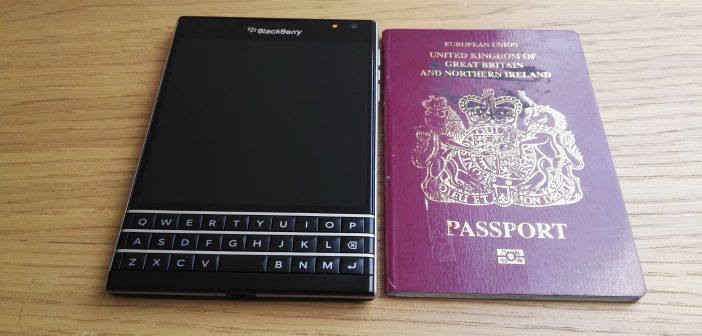

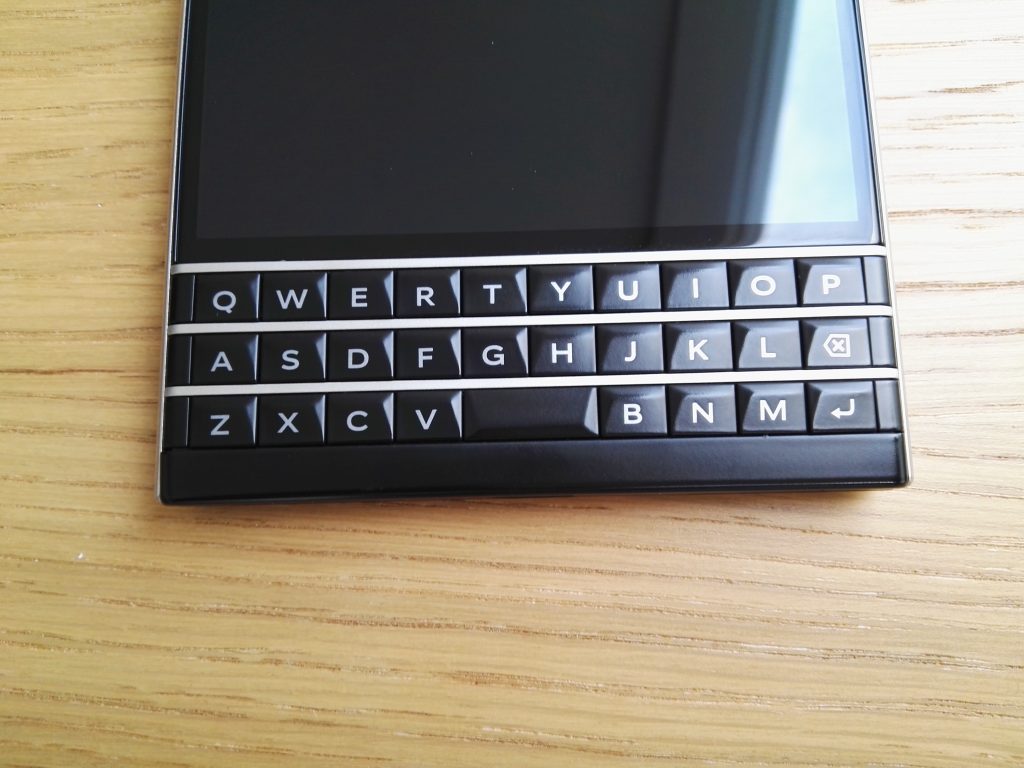




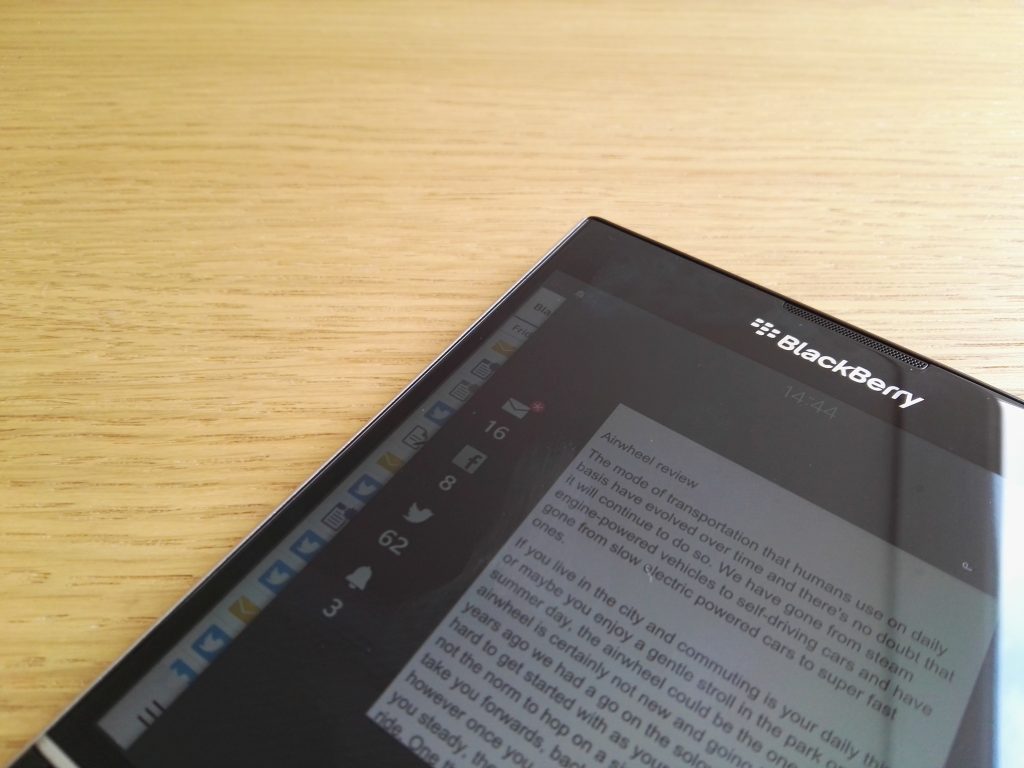
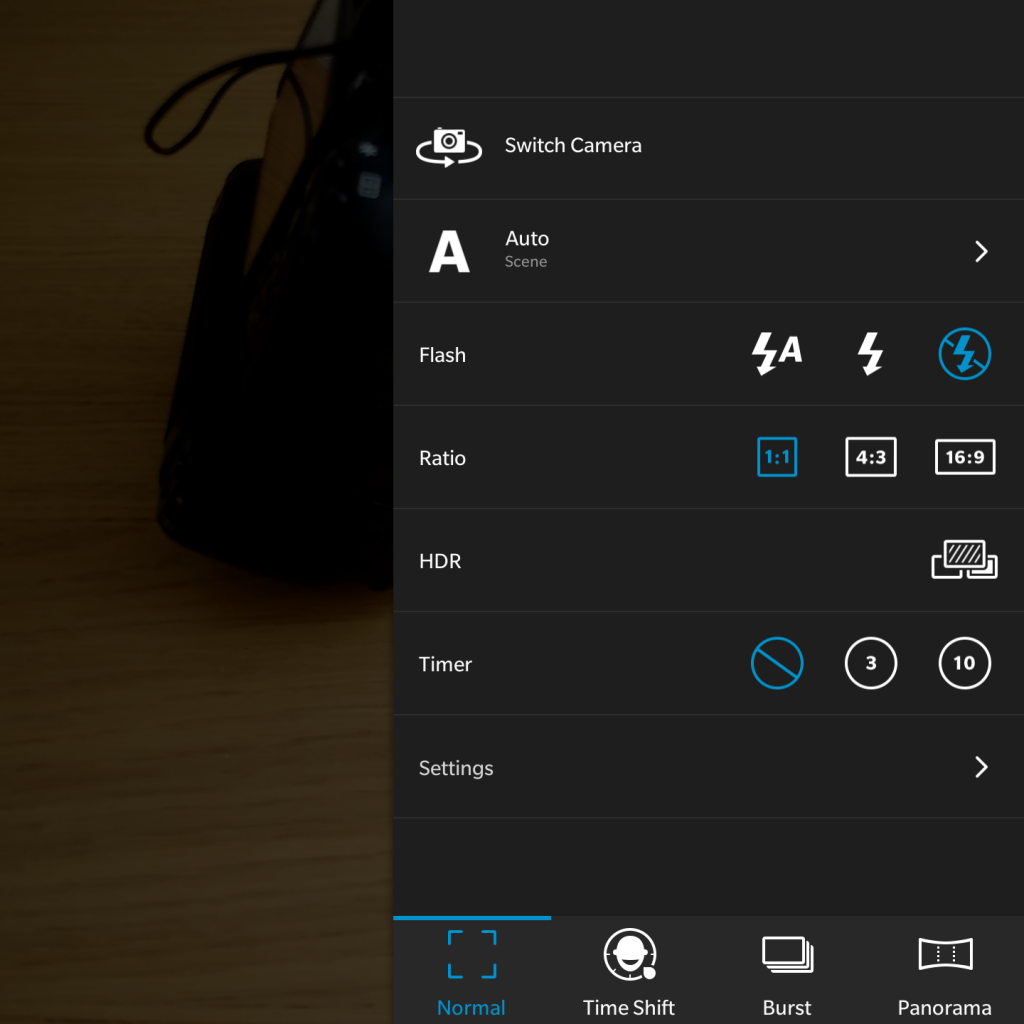





1 Comment
Hello,
I will need a Cover Top For BlackBerry Passport black.
Could you please tell me how much is it and how can I get it ??? I live in France.
Your asap answer will be greatly appreciated.
Thanks a lot
Lisa