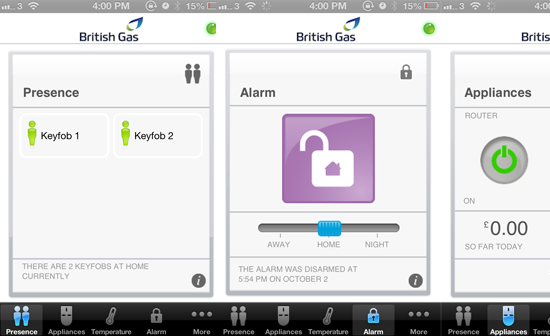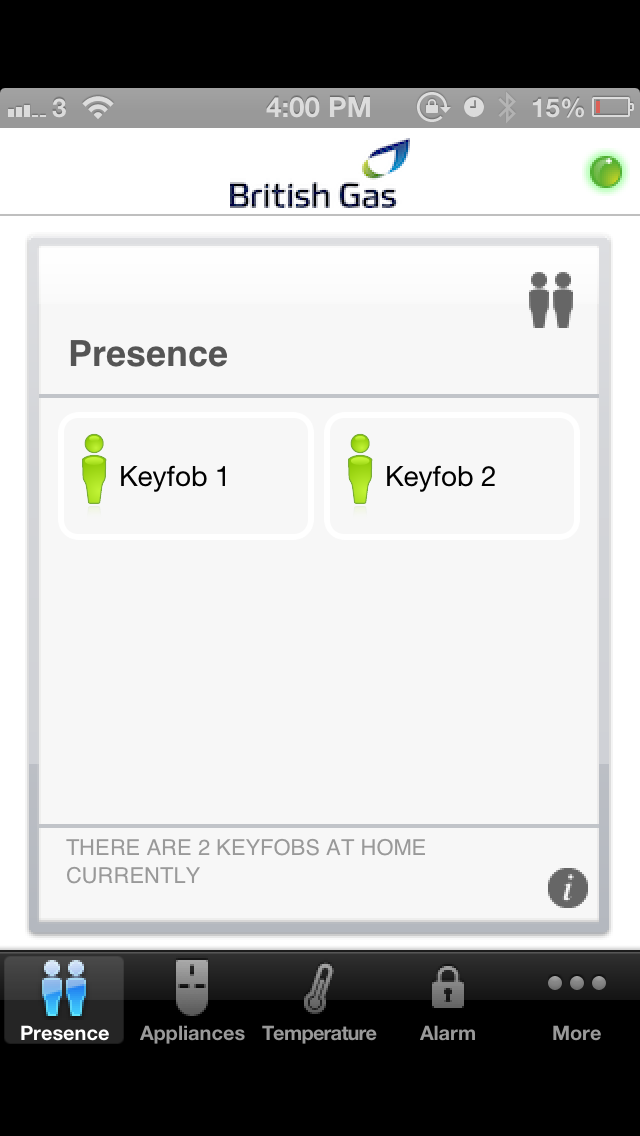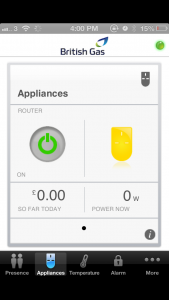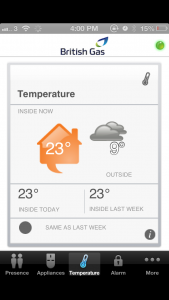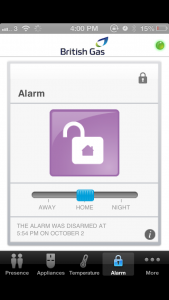I have been trying out British Gas Safe and Secure system, trying out so many new technology and gadgets out there on daily basis is fun but British Gas safe ad secure system is not only fun but a very useful  tool used daily to give peace of mind when not at home.  It goes beyond just hardware, and to accompany the safe and secure system is an iPhone app that adds to the convenience it brings.  Using the app, you can do things most home owners could have only dreamed of few years ago.
Options available on the myHome app
Presence:
Presence menu/screen shows you who is at home; with my system I opted for two key fobs that I can use to activate and deactivate my alarm system; the point is so I can give one to my partner while I use one myself and using the Presence menu I can see who is home should in-case the alarm goes off when I’m not in, I can quickly check to see if it was my partner or an intruder.
Appliances:
Appliances screen/menu displays all the appliances I have plugged in to my safe and secure wall plugs, using this screen I can see how much energy is been consumed and even gives me the opportunity to remote switch off the appliance; it comes in very handy if for example you have your iron plugged in and forgot to switch it off, you can use this menu to do so.
Temperature:
Temperature screen/menu is a great place to see how hot the room is, and using this menu I can see if I need to switch off my central heating system, over time I can see how I consume energy via my central heating.
Alarm:
Alarm screen/menu gives me a place to switch off my home alarm remotely, I can switch from away to home or to night mode depending on my location.
More – Settings:
Settings menu is where I can go on to set a pin lock should there be a case where I lose my smartphone, it adds an extra security layer for any to be able to access the myHome app and control my safe and secure system.
System Info:
This is the dashboard that gives me an overview of all the devices statuses, that way I can always check to see if they are going faulty or if I any device has lost contact/connection thereby preventing communication or keeping my home safe.
Edit/Configure:
The configuration screen is an extra way of customizing the app to suit your need; you can re arrange the order of which the menu is set, that way you can move alarm to your first screen if you prefer.
What we hope to be added
- NFC compatibility to be able to use it to swipe in and out of the house
- System notifications support so when there is an intruder we get iPhone notification rather than just emails and text messages.
Download here free: myHome app ( you will need British Gas safe and secure system to be able to use app)