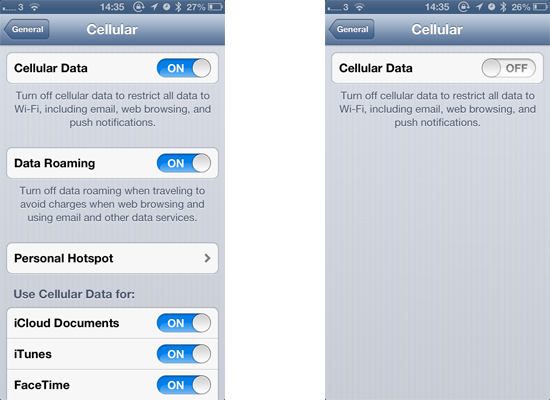If you travel or find yourself in a situation where you need to stop data usage on your iPhone or iPad, wether you are trying to save money by preventing your bills from sky rocketing, preventing your children from using the internet and downloading apps or you simply want to stop emails from coming through then you will need this tip.
I also find when abroad, data roaming charges are expensive unless you are with a network like Three who offers Euro Pass for £5 extra per day if you have their pay monthly plans or with Vodafone who offers Vodafone Data Traveller and you’ll only pay £5 for 25MB for every day (midnight to midnight, UK time) to go online.  Either way they have their limits, like Europe only access and data limits.
To prevent data charges here is what you need to do:
Tap Setting -> General -> Network -> Cellular Data Network
On that menus, you can either turn Data Roaming off just to avoid roaming charges or you can turn Cellular Data off completely; now the beauty of this is you can still use WiFi connectivity and if your location allows you to connect to a wifi network for free or paid, then you simply use the WiFi connectivity and avoid extra data charges.
 How are you currently avoiding data charges abroad? let us know in comments below