On March 1st, Google’s new unified privacy policy will be implemented and will affect data collected on your web browsing habits. Don’t panic because here’s how you can remove your Google search history before Google’s new privacy policy takes effect.
1. Sign into your Google account.
2. Go to https://www.google.com/history
3. Click “remove all web history”
4. Click “ok.”


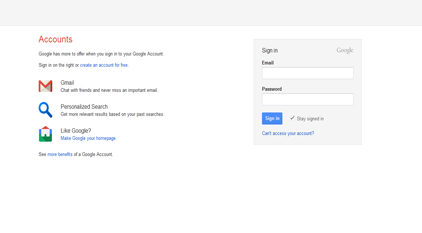
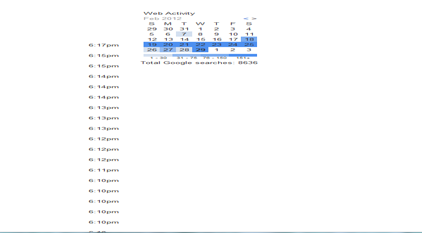
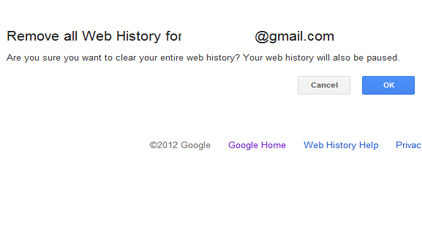
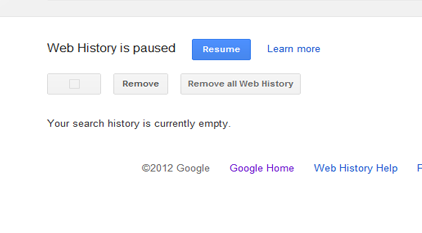


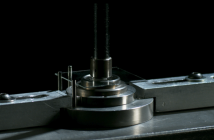
1 Comment
Pingback: How to remove your Google search history | AVORAH - Geek Lifestyle Reviews And Views - TECH, GADGETS, STYLE.