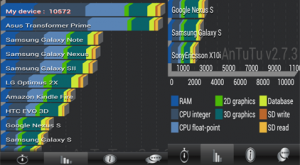The HTC One X is a super smart phone that comes loaded with just about everything any mobile users could be looking for:
[flagallery gid=8 name=”HTCOneX”]- HD screen
- Quad core processor
- Impressive camera
- Smart design
- Ice Cream Sandwich
What’s in the box:
- HTC One X white
- 3 pin UK Mains adaptor
- MicroUSB cable
- Stereo headset (flat cable) with in-line mic & call control (not Beats headphones)
- Quick start guide & reference materia
Features of HTC One X (White)
- 8MP Camera with HTC ImageSense
- 1.5 GHz quad-core processor
- Beats Audio technology
- 25GB free cloud storage for 2 years
- HTC Media Link HD
- Android 4.0 Ice Cream Sandwich
- 32GB Internal storage (26GB accessible)
- 4.7″ Touch screen, 1280 x 720 resolution
- Wi-Fi, Bluetooth, DLNA, NFC, 3G (quad-band)
- A-GPS with Google Maps
- MHL for video & audio out
- 1.3MP front facing camera
- 134.36 x 69.9 x 9.29 mm (5.29 x 2.75 x 0.36 inches)
- 130g with battery
- White in colour
HTC One X Design and Features
After taking it out its box first impression was that it looks slick, thin, light at At 130g and easily fits in the palm of my hands; next thing I automatically did was compare size with my iPhone 4 and iPhone 4s and found it’s slightly larger but not too concerned with size as it’s still decent and it’s there for a purpose that is befitting.
Although for this review, I had the white version and I found that the finishing still needs some improvement since it’s suppose to be a very smart handset that will hurt your wallet a little; perhaps HTC should have ditched the plastic uni-body and have something more durable and ergonomic.
Having said that, the handset is still stylish and will surely get anyone around you asking “what do you have in your hand?”; compared to the Sony Xperia S which was released around the-same time, it sure stands out and the curved edges is perfect for gaming and holding.
The uni-body is a bonus for anyone who hates their phone falling apart in the event of dropping it, but if you are the sort that likes to swap batteries when it loses power or even swapping memory cards, you will dislike that feature which iPhone users have got used to from the beginning. Â HTC One X comes with 32GB Memory built it which for any user, it is average and should hold lots of music, photos and videos.
With  dimensions of 134.4 x 69.9 x 8.9 mm users who like to use their handset one handed will find it awkward to press the power button at the top for various purposes whilst using one hand but that isn’t a problem at all once you switch it on and start using it.  Design and feature-wise, no doubt HTC has spent their time and money wisely developing a very stylish handset with power. The handset is slightly curved but the camera on the rear balances it very well.
The screen offers a decent 720 HD quality which will do just fine but will not stand a good chance when it comes to colour sharpness you would find on Samsung’s AMOLED screen, as they are on the Galaxy S2.  The materialistic phone also shouts “simple is the new cool” which when turned upside down on it’s rear gives users   8MP camera which takes some brilliant photos both in daylight and in the dark but will not mean it’s time to put away your DSLR.
Interface
The HTC One X runs a stripped down and customized Android 4.0 (Ice Cream Sandwich) but nothing to criticize (no negative thought) about that move, so let’s move along.  Once it’s switched one, you will notice the ring, which you can either flick/slide up to unlock your device or drag it to one of the four apps and open the app straight from lock screen; that feature is really cool and will promote efficiency/productivity.   The popular HTC clock/calendar/weather widget  are still prominent and still looks great; scrolling or sliding through the pages are the stock apps and empty pages which you can customize with your own widgets, shortcuts and apps.
Sliding down from the top of the screen is the status bar which shows the latest notifications, network, quick options to clear or go into your settings. Â Using two fingers, pinch from the edges of the phone from outside to the inside shows you a quick overview (panels) of your screens for fast selection.
There also three touch screen buttons at the bottom of the handset, the back button, the Home button and your recent apps button; I found the recent apps button slightly awkward and I don’t think quick app switcher or recent apps view needs a dedicated button, maybe HTC should have used some sort of gesture. Â One thing that I would love to see HTC change slightly is the placement of the directional keys at the bottom of the keyboard because I find myself tapping them whilst typing my messages and trying to hit the space bar. Â HTC has also included a 3 vertical dots that gives your options, so wherever you see those, you can see what options are available to you, that is a good feature that I found useful. Overall the interface is simple and straight forward to use.
Calling and Contacts
On the contacts screen, all you need to do is start typing a number starts to intelligently show matching contacts, this way you don’t have to scroll down through series of numbers and contacts before finding the one you need. The contacts also allows integration of Twitter, Facebook and Google contacts but a good feature is the option to chose what you want displayed as some may have tons of followers that doesn’t need to be displayed.
HTC One X delivers good audio quality during phone calls with both loudspeakers and built in speaks. It also transmitted good quality audio using the headphones and a Bluetooth headset used to test it. The built in microphone is also noise cancellation ready so for commuters in busy areas, you will have clear audio both ways of your conversation.
Keyboard, Email and Messaging
If you have big fingers fear not because the precision on the keyboard is spot on with good accuracy, dictionary and prediction capabilities. HTC One X also provides feedback for when you type so you know you have hit the keys. I found the switching between numbers and letters awkward and HTC should have added an extra row for numbers and remove the directional buttons at the button which also comes in the way sometimes when hitting the space bar; however it is still quick and easy to type on and will allow the tweeters to type away on the Qwerty keyboard.
Messaging interface are very well designed with the threads so you can keep up with the conversation and pick up from where you left off without losing the flow of conversation. The email interface also provides a good platform for those who sends and receives emails on the go with the option to download full messages or just headers. I do advice to download k-9 Mail for push messaging when you aren’t using Google mail.
‘Smart Sync’ is also a new feature which smartly sets the frequency of how often your emails are polled; a feature that would save your battery life and also save your data.
Web Browsing
Web browsing is a good experience on the HTC One X with the ability to display rich contents, pinch to zoom and pan around the websites very easily. The big screen is a bonus for web browsing because you can see a lot of the website with ease. The tabs button has also been moved from the URL bar at the top added to the menu option and a “Read” button which shows an ad free version of whatever site you’re on. Using the web browser to load graphics heavy websites, I noticed that the Tegra 3 processor renders the websites rather quick; you can save pages and video pages for later viewing also. The only improvement I would like to see is an offline browsing capabilities.
Camera and Multimedia

This has to be one of the main USP for the HTC One X, you can take a picture in just 0.7 seconds faster than a Lamborghini Gallardo, from the locked device. Other Functions includes:
- quick focus
- the ability to snap photos from HD video,
- continuous shooting,
- automatic burst mode,
- dual capture buttons for photo/video
HTC One X is an industry leading F2.0 wide angle lens, meaning the camera performs superbly in low-light conditions.  There’s also auto-tracking so that the subject remains in focus even when moving, plus a 1.3MP front facing camera for video calls.  In camera mode you can select different filters, more than you would get on Instagram.
HTC One X PerformanceÂ
Packed with a 1.5GHz Nvidia Tegra 3 , a quad-core CPU and a 12-core graphics processor the HTC One X will give most smart phones a run for their money. Â I ran some benchmark, you decide for yourself….it’s awesome!
Verdict
Pros
- Stunning HD screen
- Superfast quad core processor
- Excellent 8MP camera
- Android 4.0 is a great OS
Cons
- No removable storage (microSD)
- Keyboard could do with extra row for numbers and remove the directional buttons
In its entire splendid feature, surely HTC One X is one of the best Smartphones available in the market today and it’s affordable.  It comes with fast processor for gaming and multitasking, good screen size for multimedia and the camera features is icing on the cake.
HTC One X is available from Three with price starting from £35 per month  on Ultimate Internet 500 which also gives you All you can eat data for the 24 months agreement.