The Huawei Mate 8 is a big, powerful and very efficient device for those who are on the market for those things combined without a compromised design. When you bring in battery life into the equation of a slim, Android and a device that is capable of running processor intensive apps, you’ll have a bulky device in mind, but no, Huawei have managed to give us a device we actually want, with tiny little qualms here and there. The size of the Mate 8 means it’s not for everyone, but there are some features on there also that makes is very easy to use one handed or even dual screen when you need to. How well did it perform? Read on to found out more about our review:
Huawei Mate 8 Unboxing video
Huawei Mate 8 Design is a winner:
Over the years, Huawei have refined their design language on their journey to position themselves as a premium brand and even their sister counterpart are doing that very well too. After using the likes of the Ascend Mate 7, P8 and even the Mate S, I had no doubt that this would feel nice to use in hand also.
I know most reviews dives straight into the design, but I think the packaging itself is worth mentioning, because the attention to detail there is also a joy to look at. Once you take your device our, there’s a package in there in form of an envelope closed with wax seal, giving it a premium, old fashion, contemporary feel. Inside the envelope is your use manual and a case for your Mate 8 and i’ll point out now that the Mate 8 comes with a screen protector installed so you are covered from the get go.
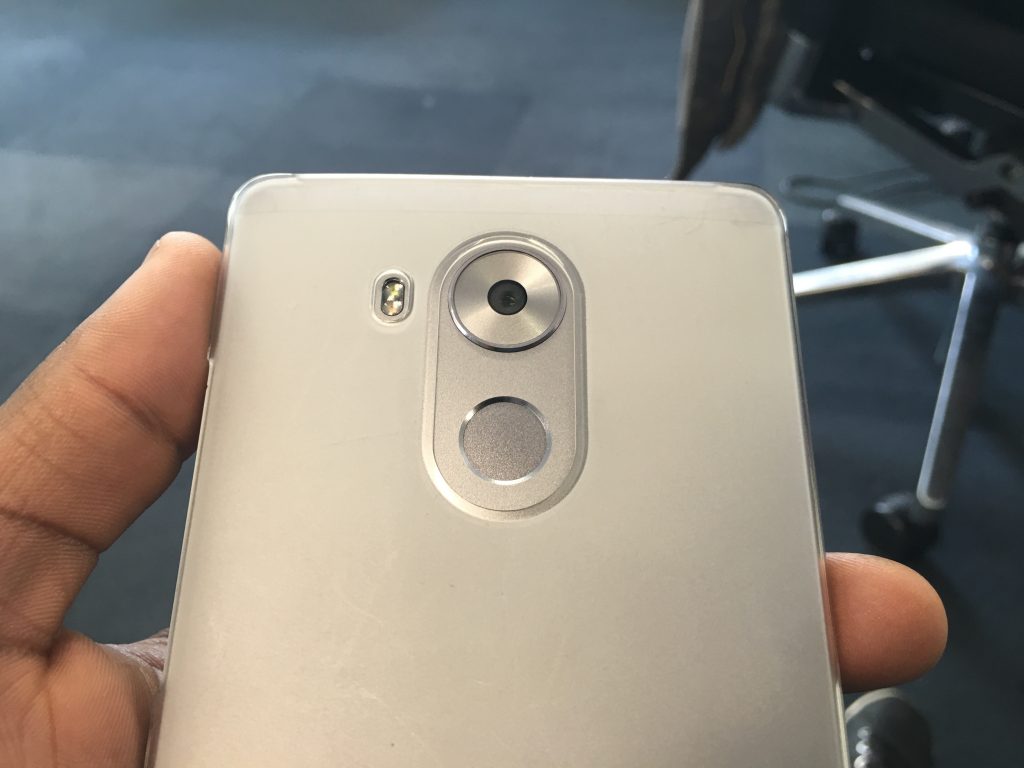
On to the device, Huawei went with a metallic unibody design with a slightly curved back and diamond cut edges to give it a slimmer look. The Mate 8 is slightly thinner than the Mate 7 and is only 7.9mm thick. With 85% screen-to-body ratio, the display gives an illusion of a full screen with minimal bezel, although the top and bottom area is till slightly elongated to allow for the front camera and the Huawei logo at the bottom. The 6 inch display is also FHD and looks great when watching movies, reading books or playing games.
Around the Mate 8, the button are minimal with just three physical buttons to press or four if you count the finger print scanner as a button, however it’s just a scanner and not one you can press. The front facing camera is wide angle 8 MP camera and on the back is a 16 MP shooter with f/2.0 aperture and a 1/2.8-inch sensor, more on the camera performance later on, but spoiler, it shoots great pictures.
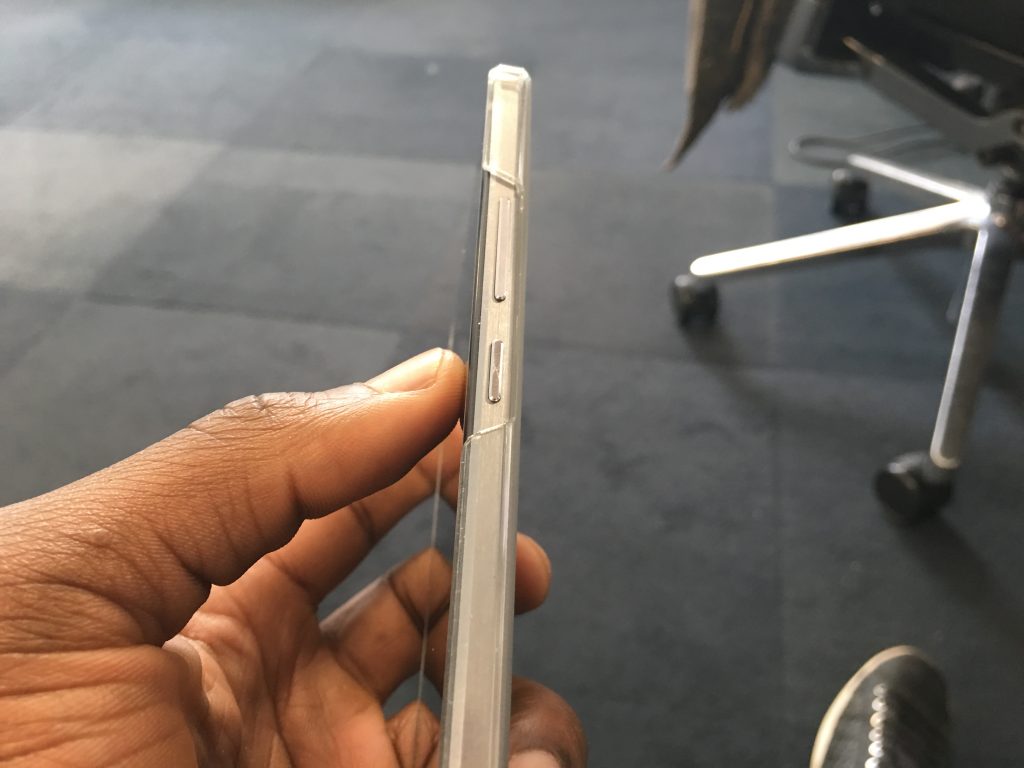
The buttons are placed on the right side of the device for volume control and power. The placement can be a little challenging to reach if you’re left handed but, right handed, you can easily operate them using your thumb and the finger print scanner is easy to reach. On the left side, you’ll find the nano sim card and microSD card tray and you can use for dual-sim or use for sim + SD card combination depending on what your priorities are. I used a microSD card in there while in the UK as the dual sim functions whilst roaming. You can expand the Mate 8’s memory by up to 128 GB, rather than the 200 GB that is now becoming main stream with other manufacturers.
Huawei Mate 8 Display performance:
For such a big device, it’s important to have a good level of display quality to actually enjoy the device’s large screen. I could be critical here and pit it against the likes of the Nexus 6P, also designed by Huawei, but comes with a 2560 x 1440 Pixels vs the Mate 8 with just 1920 x 1080.
Having said that, it’s still Full HD and the only people who would be bothered by this would be the tech savvy who already have a 1080p display and want more, but if you aren’t into the crispiness of a 2K display then you have nothing to worry about. Again, my feeling is that Huawei built the Mate 8 to be a device for productivity, thus making sure that features that will just drain your battery are avoided whilst still delivering the best it can.
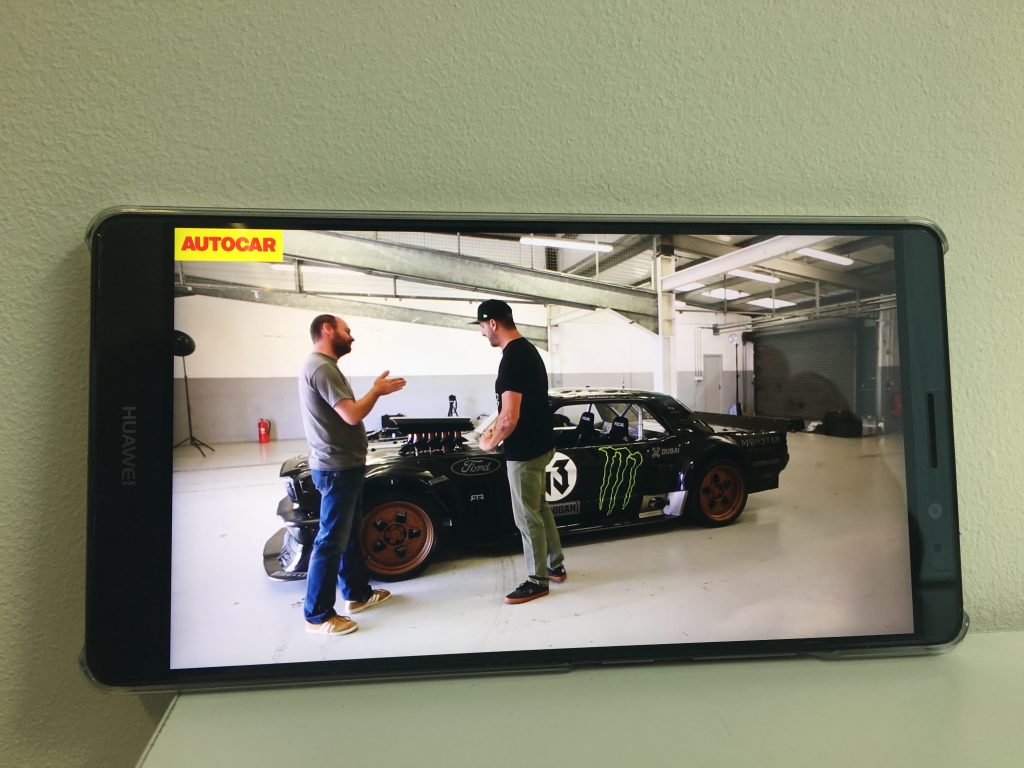
With an IPS panel present, viewing angles is no issue for the Mate 8 and whether you are reading texts, watching movies, playing games or whatever, you have a good display. One thing that one can actually do is crank it up to its full brightness and not worry about battery life, unlike the iPhone 6S Plus. Overall the display is great with good contrast levels and colors seem accurate in most cases with no over-saturation that you get on Galaxy devices’ AMOLED displays.
Processor and software performance
Huwei aren’t one to use Snapdragon or other competitors’ SoC, they have opted to use their own Kirin 950 chipset and it’s designed to deliver powerful performance and low power consumption. It uses the latest A72 core processor and something Huawei calls i5 intelligent processor. This latest chipset is built on 16 nm FinFET plus chip process technology and when compared to Samsung’s latest Exynos processor, the 8890 built on a 14nm FinFET 2nd Gen process technology, it still delivers some good performance without draining battery.
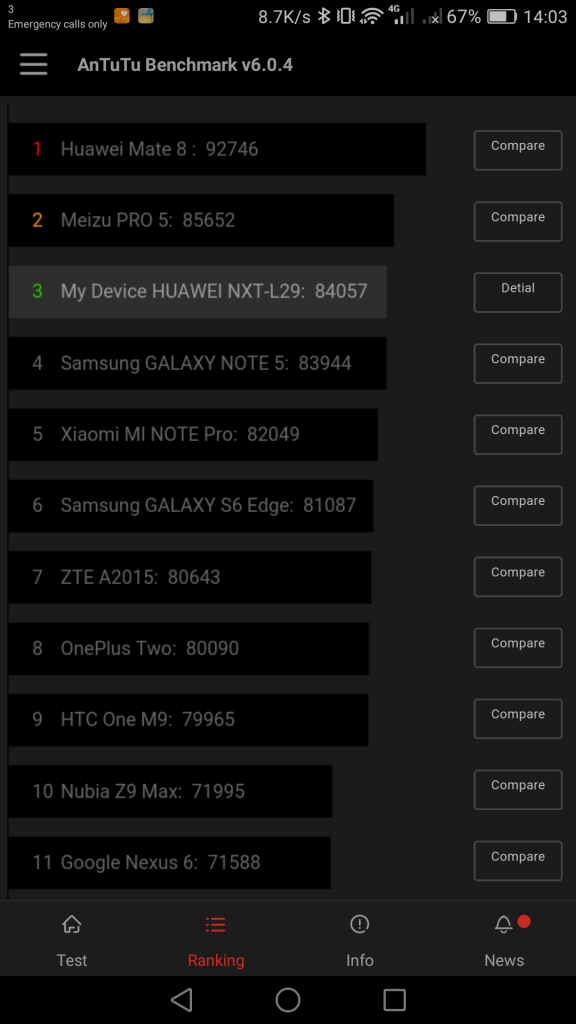
With a combination of four A72 2.3 GHz cores and four A53 1.8 GHz cores, the Kirin 950 is 30% more efficient than its predecessor. Obviously those are the numbers and specs on paper, and in reality, it does exactly what it says on the tin. Coupled with 3GB of RAM, loading apps is nothing for the Mate 8, no matter how processor intensive the application is. Playing games is smooth with no lag, switching between applications and loading graphics intensive applications is smooth thanks to its Mali-T880 MP4 GPU.
On the software front, the Mate 8 comes with Huawei’s EMUI 4.0 which has some new updates and tweaks in their effort to make it more intelligent and user friendly. It sits on top of the underlying Android 6.0 Marshmellow and with some of the new software updates, you even get Google ontap now, which I found very useful on my Nexus 6P.
EMUI 4.0 brings split screen, knuckle gestures, voice recorder plus other features that were there previously. To activate the split screen feature, you simply press and hold the square menu option at the bottom of your display, allowing you to run two applications at the same time. The only issue here is that it doesn’t support all applications on the Mate 8, it only gives you a selection of apps to use in the split-screen mode.
The knuckle gesture feature is not activated by default, so you will need to go into your settings, Smart Assistance and Motion Control to switch it on, allowing you to use your knuckle to begin screen recording by double-knocking, open apps in dial-window mode and launch apps by writing on the screen with your knuckle, for example, writing “C” in the screen will launch the camera app.
I previously mentioned how the Mate 8 is built for business and productivity and the new voice recorder is designed to ensure you capture audio accurately. In Meeting mode, you can activate the Mate 8’s microphones and control which direction you want audio captured from. This is particularly useful when recording a meeting with two or more persons present and want to capture each person, no matter what their sitting position is.
Battery performance
The Mate 8 is hands down a beast when it comes to its battery life. It comes loaded with a 4000 mAh high capacity battery and combined with an energy efficient processor chip, it lasts up to a day and a half on heavy use and just over two days for regular use.
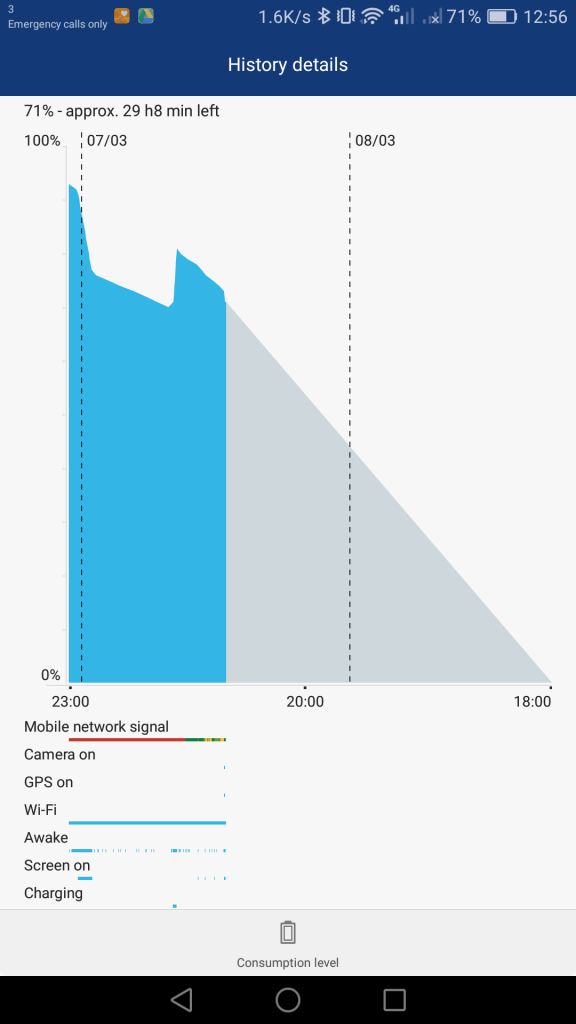
What does that mean? You can have your Mate 8 on full brightness, play games, use social media, take pictures/record videos in HD, watch House of Cards on your commute and still have a lot of battery left, making this device the least of your worries. When you’re not using your device, Huawei have included a power management technology too make sure things that doesn’t need to be functioning aren’t working, thus increasing battery life.
If you’re the type to carry your charger with you, the Mate 8’s got a 9V/2A fast-charging technology also, it means you can fully charge your device in just 2.5 hours and get a full day’s use out of a 30 minutes charge.
Camera performance
The race to have the best camera on a smartphone is still one and it’s still anyone’s to take if they can get low light photography right. The Mate 8 features a 16 MP camera with OIS (Optical Image Stabilization) and Huwei’s new ISP – all designed to deliver sharpness, clarity and fast capture so you don’t miss important moments. It uses Sony’s image sensor which has an aperture of f/2.0 and a 1/2.8 sensor size for noise reduction and good light capture.
Camera modes:
- Light painting: car light trails, light graffiti, Silky water and Star track effect
- Beauty mode: This will add an airbrushed effect to your shots and can sometimes look excessive.
- Photo: Standard mode
- Panorama
- Super night
- HDR
- Profession: Allows you to tweak ISO, Exposure, shutter speed, Auto focus and white balance
- All focus: no bokeh effect
- Watermark
- Slow-mo
- Audio note
- Document readjustment
Going into the camera settings you can adjust resolution from 6MP (16:9) to 16MP (4:3).
So what does it look like in reality?
Good light:


Low light:



Front camera:

Overall:
The Huawei Mate 8 is a brilliant device and performed very well in every aspect. If offers a best in class battery performance, processor and GPU works seamlessly for a great user experience too. There are few niggles, mainly only software side but Huawei are always updating it to make it better. They have managed to skin the device with EMUI without losing some of the core features of Android 6.0. Although not yet available in the UK, I believe it’s one to keep in your wishlist or buy from places like Huawei Mate 8 on Amazon if you’re serious about getting a device that will enable you to be more productive. It’s got some fun, quirky features like knuckle gestures, and I really can’t fault this device as such.





2 Comments
Great review
Thank you :), glad you like it