The iFit Classic is a fitness tracker like no other, it looks like an analogue wrist watch on the surface, but pair it up with your smartphone, and you suddenly see all your fitness data in action.

Having worked in retail previously, most consumers want something that can successfully combine design and function in a way that they won’t have to wear two bands on their wrists without compromise. The iFit Classic is lightweight, sits on the wrist comfortably well and can even monitor your sleep.
iFit Classic Design
As the name suggests, it looks classic in the sense that it looks like an analogue watch, but underneath its chassis is where all the magic happens.

It’s built to be a rugged watch that can handle an active lifestyle; the glass is scratch and break resistant, the wrist straps are very sturdy with a soft, rubberised finishing for comfort, although when temperature rises, you gather sweat under the watch, especially if tightly wrapped.
iFit have used a red second hand here, reminding me of something I’d see on a classic Mondaine or Braun wrist watch.

On the right side of the watch, you have a rotary dial for setting your time and on either side are two buttons for manually enter your calorie intake, or if you prefer, you can also use the free app that accompanies it. On the watch face, you’ll also notice two other small dials, one for quickly looking at your steps progress against your set goal and the other to monitor your net calories.
The iFit Classic come with sensors to monitor your sleep, so when you wake up you can see what time you slept, and see the quality of your sleep. It also features vibration alerts which can be used to wake you up and for alerting you to keep moving.
iFit Classic Setup and Performance
Getting started is very simple and doesn’t actually require reading its manual (although you can if you need to). The iFit Classic comes in shipping mode to keep the battery life in tact until it reaches you.
To get started, you will need to download the iFit App, activate your smartphone’s Bluetooth then press and hold the bottom button for about 3 seconds to deactivate shipping mode.
Next, you press and hold the top button to put the smart watch into pairing mode; you will notice a red right flashing on the dial. Once you see that, the rest of the process is in the app itself – follow the on screen instruction.

After pairing, the iFit app’s interface is very user-friendly, you can see your “Net Calories”, “Calories Consumed”, “Steps” and “Sleep”. On the big dial, you can go left or right to view different days and at the bottom you can see how much battery life you have left, when your watch was last updated, an icon to access newsfeed and the other to log food or drink.
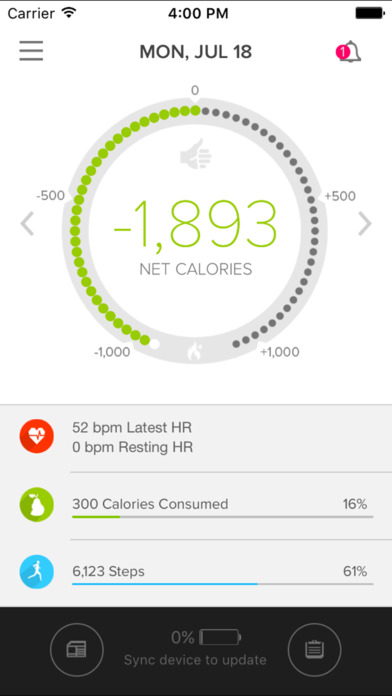
Logging food and drink is very detailed, yet easy. You can scroll down and navigate your way to what you’ve eaten or you can search at the top and also scan if you have the product in front of you with a bar code.
The iFit app’s interface will look very simple but once you dive deeper, you can see more data. For example tapping on the Steps data reveals so much more like workout time, average HR and more. Tapping the three-lined icon at top left will take you to your stats, messages, friends and news feed.
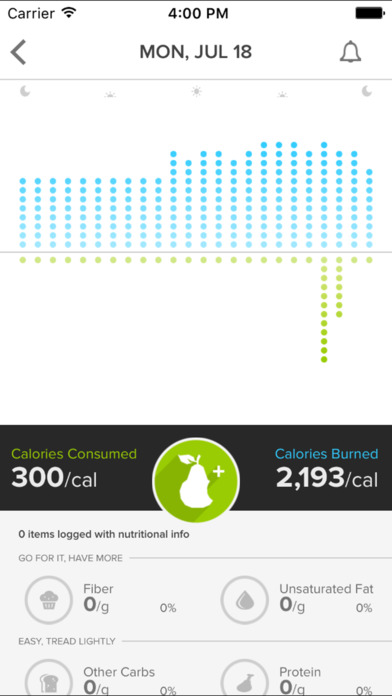
Under stats is where you can help refine your lifestyle with the help of the iFit Classic. You can pit data against each other, vs. your goal and really see how you’re performing. It’s very pleasant to see such feature as it offers everything you need to refine your goals and training regime. The only thing letting the Classic down is the lack of a built-in HR monitor, but that would probably mean compromising its 7-day battery life.
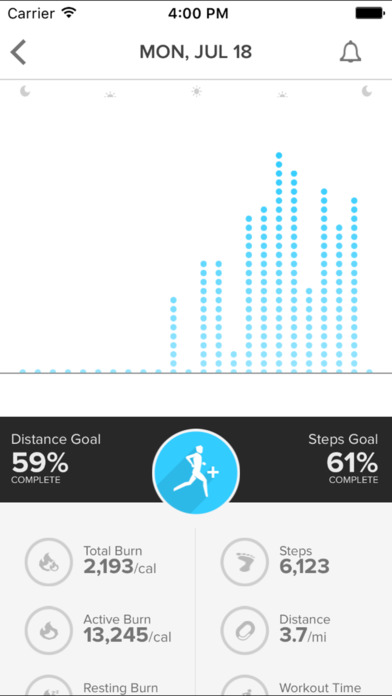
On the positive side, I like that you can set auto sleep for when you go to bed, something a lot of fitness trackers miss out on, meaning you have to remember to put it into sleep mode each night.
When it comes to battery life, it does exactly what it says on the tin and couldn’t ask for more from a single charge.
Should you buy the iFit Classic?
It’s only recently that we’re seeing more fitness trackers adopting the classic or more conventional watch look and even then, they tend to come with Android OS which some may not want. If all you’re looking for is a fitness tracker or smartwatch that looks like a regular watch then this is for you.
For the price point of around £199, you get a something stylish and functional with a good battery life. Having said that, it will only go to work if you do. Taking your work our seriously means it can actually work well as a fitness tool, thereby you actually make the most of what it offers.



