Apple’s WWDC 2023 showcase was met with much anticipation and fanfare from fans of the Cupertino-based brand, and the new products that were shown off at the event were undoubtedly some of the most exciting that we’ve seen from Apple in recent years.
With that in mind, Apple also announced some upcoming updates to several of its software products, including its mobile platform – iOS 17 is just around the corner, and it brings a ton of upgrades to everyday functionality. For this one, we’re taking a look at the big highlights of iOS 17 – let’s get started!
Journal App

Apple announced a new app with iOS 17 in the form of “Journal.” The company says that the app is geared towards improving personal well-being and mental health, and lets users keep a track of their own personal life journal based on suggestions courtesy of machine learning – this will include recent activities, photos, people, places, workouts, and more.
Updates to Calling Apps
Users can now assign personalised Contact Posters via the phone app, which changes how they appear during calls and will take effect via the Phone app as well as third-party calling apps. Users can customize this feature using photos, fonts and Memoji.

Additionally, Live Voicemail will allow users to see real-time transcription as someone leaves a voicemail, and the opportunity to pick up while the caller is leaving their message. Spam calls will be instantly declined as well if detected by the carrier as such. FaceTime also gets some new features – users can now send audio and video messages when calling someone who isn’t available at the time of the call. New reactions such as hearts, balloons, and more will also be accessible to users during calls.
FaceTime users can also use Continuity Camera to start a video call directly from Apple TV, or start the call on iPhone and then hand it off to Apple TV.
Messages gets a Boost
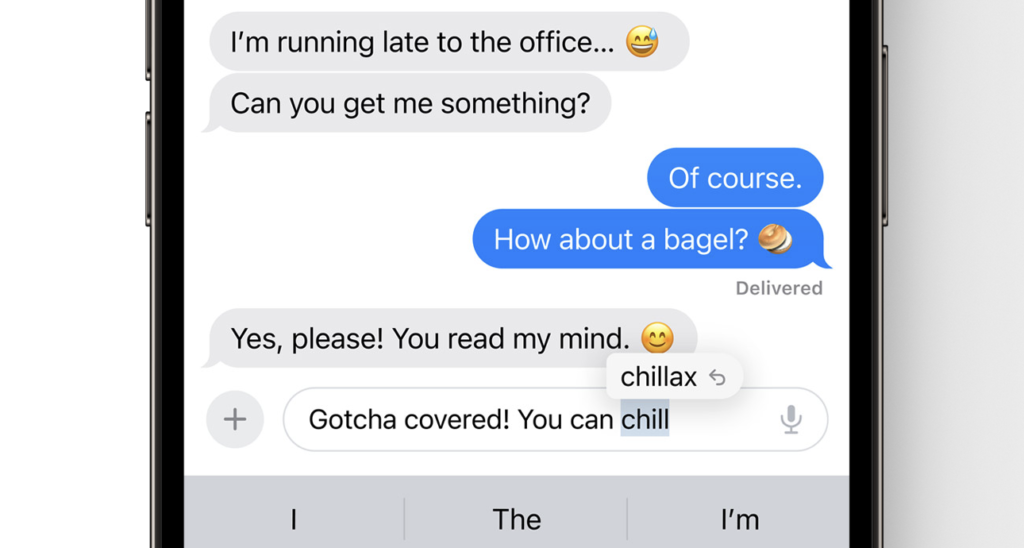
The Apple Messages app also gets updates with iOS 17, including access to new emoji stickers, as well as the ability to create Live Stickers by lifting subjects from photos. Users can also add effects to Live Stickers, with an easily-accessible shortcut via the keyboard that stores all of a user’s stickers in one place for easier access.
The Search function has also been update, with more precise search filters which makes sifting through your messages a lit easier. Apple has also added a new catch-up arrow that indicates where the user last left off in the conversation. Real-time location sharing is now possible in addition to Check In, which notifies a user’s contacts if they have arrived at their destination. Voice messages will now support real-time audio transcription as well.
More importantly, Apple says that it has improved iOS’ Autocorrect feature, which has long been a thorn in the side for many iPhone users. The new update makes use of a a transformer language model, which helps out with machine learning capabilities for language prediction.
File Sharing

Building on iOS’ AiDrop functionality, Apple also introduced “NameDrop,” a new feature that allows users to easily share contact information by simply bringing their iPhones together, or by bringing an iPhone and Apple Watch together. Using gestures, users can also share content or start SharePlay to listen to music, watch a movie, or play a game while in close proximity between iPhone devices.
Glanceable Information
iOS 17 also comes with StandBy, allowing users to view glanceable information when their iPhone is on its side and charging. StandBy works similar to a smart home display, and Apple says it is perfect for nightstands, kitchen counter, desks and such. Users can personalise their display with a variety of clock styles, favourite photos and widgets, and it also comes with support for Live Activities, Siri, incoming calls, and larger notifications.
The iOS 17 developer beta is now available for Apple Developer Program members at developer.apple.com, with a public beta scheduled for release next month. (you can check out more features here).




