Recently I had an opportunity to use the leap motion integrated laptop, the HP Envy 17; I was excited to take a look at what its capable of as I have already played with the leap motion stand alone device which connects via USB. Although it worked well, it seemed to only work with a selected amount of apps built exclusively for gesture control.
when I received the HP Envy 17 laptop, I was first taken aback by the size of the laptop, it was a huge 17 inch laptop which in this day and age, would only be useful for use at a permanent location like my home office, rather than something I would carry around. It had the regular laptop keyboard, but it also had numeric keys to the right which is quite handy when punching in numbers for end of the year tax calculations.
The reason why this laptop is also so big is perhaps, it needed the space for the leap motion component which needs a bit of space so that when waving your hands to scroll through your news website, it would be comfortable.
For years specific hand gestures, like asking for a bill with an imaginary pen and tapping your wrist to ask the time, have rescued many a language-deficient tourist. But now a new wave of gestures, commonly used to activate motion-controlled functions on tablets and mobile phones, are transcending language barriers and blending into daily communication.
Leap motion is all about gesture and as we are all used to gestures in our everyday lives, HP saw this as an opportunity to penetrate that market with its integration on the Envy 17; gestures such as waving, thumbs up or down or when you are telling someone to scroll up or down when showing them about a new pair of shoes you found online, are second nature to us, and most people would understand them without having to explain further and that is why its possible that it could take off but will it?
To better understand how people use hand gestures to refer to actions they perform on digital devices, HP questioned 6,000 people across the UK, France, Germany, Spain, Italy and Russia and asked them to identify nine actions. The first three were traditional, everyday gestures including the OK ‘ring’ sign made between thumb and index finger, raising an imaginary glass to ask someone for a drink and tapping the wrist to ask for the time. The next three were established technology gestures including holding an imaginary telephone to the ear to signify ‘Call Me’, tapping a thumb rapidly to mimic texting, and typing an imaginary keyboard to signal the intent to send an e-mail. Respondents were then asked to identify three actions based on contemporary touchscreen hand gestures, namely swiping to the next page, scrolling down the page and zooming out.
Key findings:
- 83 per cent of UK respondents recognised the gesture for a drink (involving a ‘large glass’ mime), one of the most commonly used gestures in daily life
- However the number who correctly identified the specific ‘next page’ gesture -89 per cent – in the UK exceeded the number who recognised the ‘fancy a pint?’ mime
- 93 per cent identified the more established technology gestures involving calling, typing an email and texting
- 81 per cent also correctly identified the ‘scroll down’ gesture, suggesting that contemporary technology signals are already more ingrained in colloquial gestural communication
The findings confirm that recognition of the new wave of technology gestures, all of which have evolved in the last few years, is only marginally behind recognition of more established technology-based actions like texting. Technology appears to be recalibrating human communication away from the PC screen as well as in front of it– as new ways of instructing devices and related gestures are quickly incorporated into everyday interaction.
Despite the research however, I still think it will take a while for this technology to become mainstream, it can be seen as a gimmicky since you can only use it with selected applications rather than the main applications its potential users would actually use on daily basis. No many people will find time to visit the Daily Telegraph application just to use gesture, instead most people like myself would probably find it quicker to open up Chrome browser and type in the website.
The other question in mind is whether it works seamlessly enough for users to be able to activate the applications quickly and use it efficiently to the stage where it becomes second nature. Other concern is that where study shows that mobile computing is becoming a lot more popular and smartphones, tablets are becoming even more powerful, how many people would actually become stationary enough to spend their time using gestures?
Although its is a cool feature and its novelty would soon diminish after using it or showing it off a few times to your friends, I am yet to believe that it would take off or become mainstream; I can see it working on mobile devices; when I use my Samsung Galaxy S5 gestures like taking a screenshot, I find that useful rather than something I’d show off and because it works seamlessly, I just see it as part of the device rather than that “extra, cool” feature that came with it.
The HP ENVY 17 Leap Motion Special Edition (SE) is available starting at £1,199; additional information is available at here
What do you think? would you like gesture control on your laptop or PC?



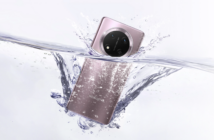

1 Comment
I was never a fan of Leap Motion! It seems a bit gimmicky but integration with more apps would be good