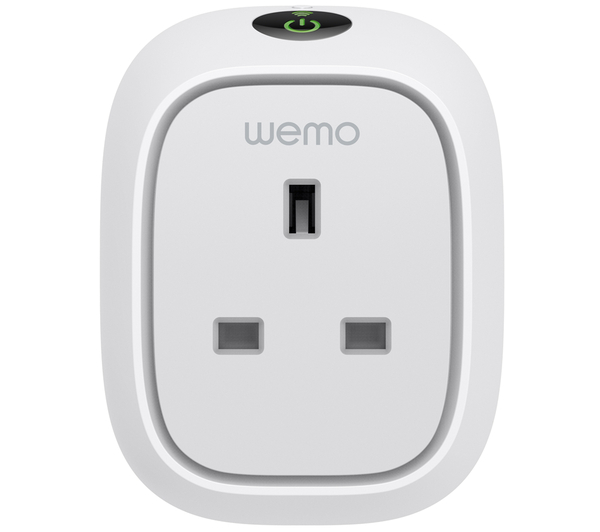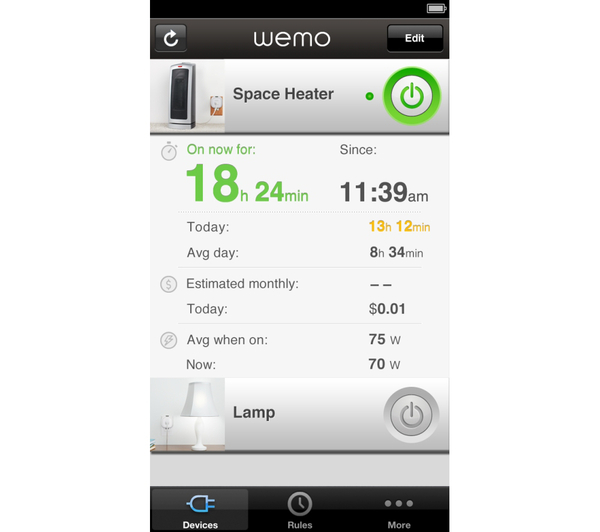If you are looking for a way to remotely control your electronics, look no further! The WeMo Insight Switch is a smart plug that can be controlled using an iOS or Android app via the internet. Once connected to your home WiFi infrastructure, you will be able to schedule when your plug comes on or off, you can set it to function based on sunrise and sunset or even based on your location or proximity.
You can also integrate your Insight Switch with other Internet of things devices, thanks to IFTTT. The feature some may also find useful is the ability to monitor the energy consumption and how much the device plugged in is costing you.
Design and Installation
The WeMo Insight Switch is very small and discrete to some extent, it measures 2.8 inches (H) x 2.8 inches (W) x 1.5 inches (D) , the only part of the Insight Switch that some may find awkward is the bulge, which means you can’t have it behind your bed or desk for example. The device is very Apple-esque with its matte white housing and the neutral looks also means that it would fit in any design environment very well. The back has a three-pronged plug on the back which you plug in your gadget or other electronic device you wish to control from your smartphone.
On the top is a touch sensitive button for powering it on/off manually and for the setup process. The power button also doubles as a WiFi indicator and it glows green for 30 seconds when the switch is connected to your network, and stays green when the switch is powered on. To signify when you have poor internet connectivity, the power indicator light displays a solid amber light and a blinking amber light for lost connectivity.
Although connecting your Insight Switch to your WiFi is very straight forward, however when you lose connectivity, it can be tricky to diagnose where the problem is coming from, so you would have to unplug and plug back in. Once connected, there wasn’t any occasion where I lost connectivity and remote control offsite is also very responsive and works a treat. If you don’t want to unplug to reset the switch, you can use the reset button at the top of the switch. There’s also a mini USB port which I didn’t use during this test.
Getting started with the WeMo Insight Switch is very straight forward and providing that you already have your WiFi network in place, the setup process is as easy as downloading the free app available and follow the on screen instructions. Installation was complete withing five minutes.
App and Performance
Something I really liked about the Insight Switch App is the amount of functionality it provides. It isn;t just another app to switch devices on and off, it allows you to take full control of the device and shows you some usage data. Information available at your tips includes:
- Lists each device in your network.
- How long your device was on the last time it was used.
- How it’s been on standby whilst device is turned off.
- How long your device has been on over 24 hours.
- Daily average time when your device is powered on.
- Estimated monthly costs.
- Daily power costs.
- Average power usage in watts.
The estimated power costs are calculated using a $0.111 per kWh and you can change that depending on your country of residence. Those data are captured over 45 days and to ensure you don’t lose them after 45 days, you can export your data in CSV format through email.
Using the app, you can set rules for when the Insight Switch is powered on or off and you can program based on sunrise or sunset and at specific times of the day. You can schedule it to turn on or off on a daily basis or on individual days of the week. For energy saving and awareness the Insight’s Sensing Power feature, you can be notified when your device has been on or off for a specific period of time, or when power usage exceeds a set threshold and thanks to IFTTT, you can have those notifications sent via email.
Both the App and the Insight Switch worked flawlessly once a couple of setup glitches were resolved. I was able to connect an electric heater to it and using IFTTT, I was able to setup a process where it switches on when I am near home. I also used the data collected to monitor how much energy is been consumed during the process.
The WeMO Insight Switch is more than just another gadget in your house, and the app is more than just another fancy on/off switch. The Internet of Things is becoming more mainstream and more integrated into our lives, and the WeMo Insight Switch is a great introduction into what that means for you. IFTTT is very easy to use, setup process was simple and usage is also straight forward. You can purchase the Insight Switch in the UK from places like Curry’s or Amazon for £49.99.