Samsung recently announced that it will be bringing over newer One UI features to several of its older devices, which includes the company’s phones, tablets, as well as wearables (via the One UI Watch update). As such, Samsung device users can expect a ton of newer apps and software tricks to arrive for their devices.
More specifically, the One UI 5.1.1 software update will come to Galaxy Z Fold4 and Z Flip4 devices starting this month, with Z Fold3, Z Flip3, Z Fold2 and Z Flip devices receiving the update later on. Meanwhile, Samsung tablets including the Galaxy Tab S8, Tab S8+, Tab S8 Ultra, Tab S7, Tab S7+, Tab S7 FE, Tab S6 Lite, Tab A8, Tab A7 Lite, Tab Active 3 and Tab Active 4 Pro are set to receive new “user-centric features” as part of the One UI 5.1.1 update. What can we expect with One UI 5.1.1? Let’s take a look.
Device Interaction
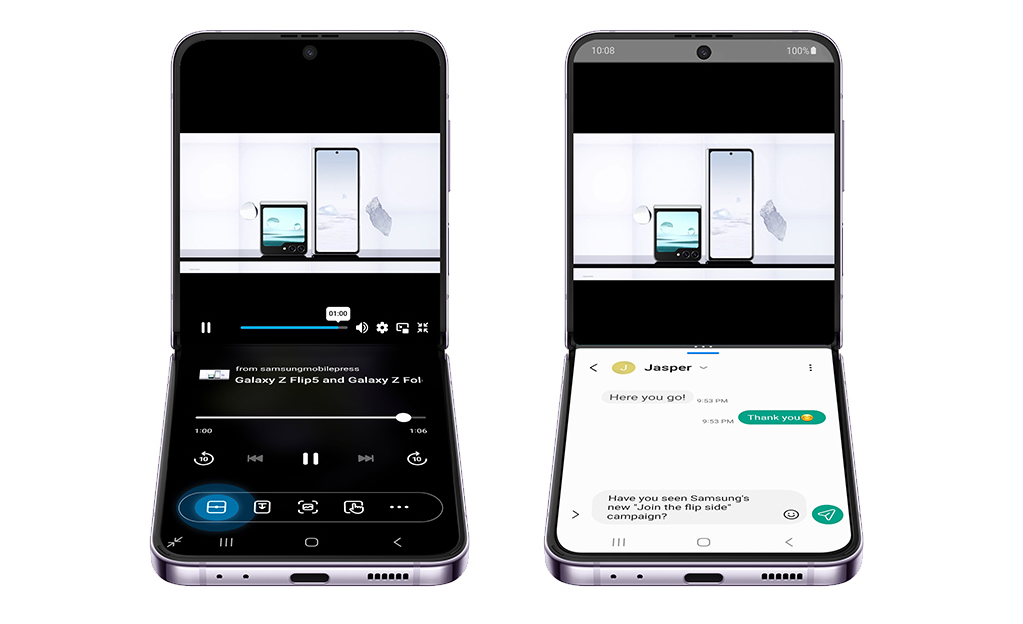
For Galaxy Z Flip4 and Fold4 users, One UI 5.1.1 will come with some new enhancements to Samsung’s very own Flex Mode, which adds an extra layer of usability that you don’t usually get on foldables from other brands.
The new update enables users to show or hide your Flex Mode Panel in a much easier way. When folding a phone in Flex Mode, the panel’s icon will appear onscreen, allowing easy access to its features. Additionally, users can also drag and the drop the Flex Mode icon on the toolbar, which provides a customizable panel giving users instant access to features like Multi Window, touchpad, screen capture and more.
The Flex Panel also adds a bit more convenience to media playback, for example. Users can now easily access the media play bar button which adds single-tap controls to rewind or fast-forward media content, or open a new Multi Window to open other tasks such as messages and online browsing, without needing to exit your current viewing session.
Multitasking
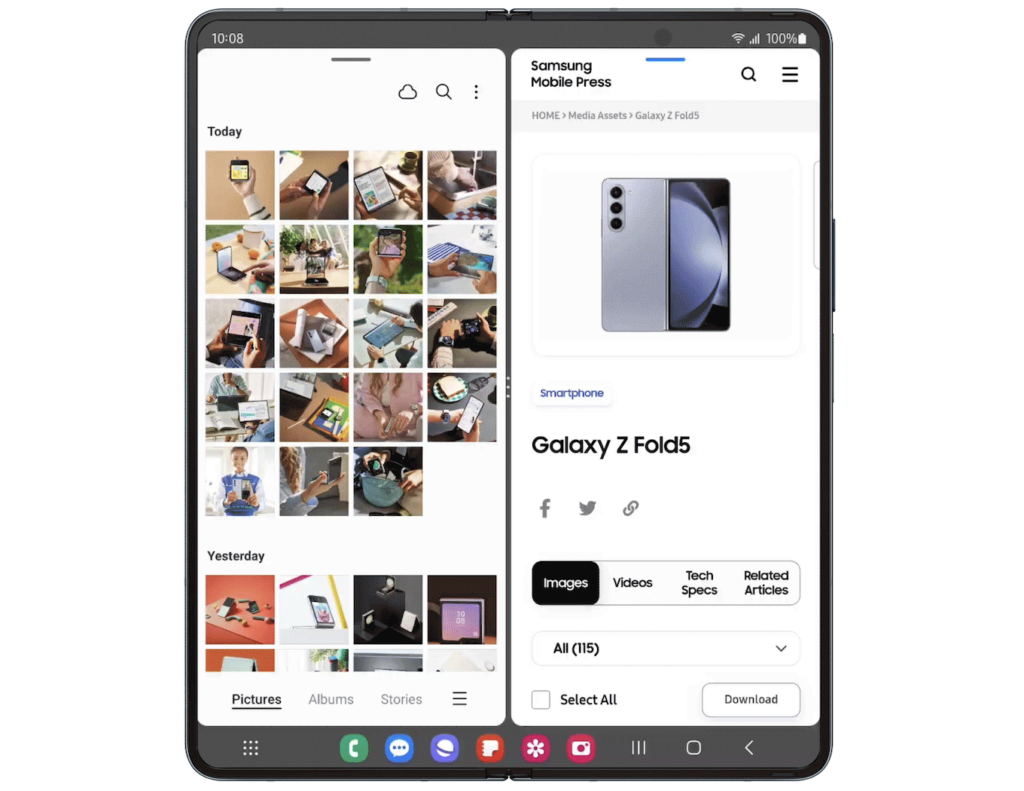
Samsung says that the new One UI update brings some improvements to the way multitasking is handled on large-screened devices, such as foldables and tablets. As mentioned earlier, users watching a video on their Galaxy Z Fold4, Z Flip4 or Tab S8 can easily open Samsung Internet in a pop-up window to search for something, without needing to pause or exit their video player. After using the browser function, users can easily drag the app window to the edge of their device’s screen, where it will then snap into place. Tapping on the pop-up will re-open the window to its previous location.
One UI 5.1.1 also lets users switch between the pop-up window to Multi Window by pressing and holding the handle at the top of the pop-up window, allowing a more seamless method to switch between split view and easily control your screen through a simple long- press of the pop-up view handle.
Samsung has also incorporated navigational elements hat are more commonly-seen on desktop computers, for example. One UI for older devices now supports drag and drop interactions through a foldable or tablet’s main screen, allowing users to open their desired app with one hand and then use the other to drag a file, app icon or other item into your target folder or location. Multiple photo sharing is now quicker, making it ideal for file transfers from your Gallery with a friend via a messaging app, for example.
Additionally, the Galaxy Z Fold4 and Tab S8 will come with compatibility for multitasking via the Taskbar function. Users can use the Taskbar to switch between tasks and apps, and it also comes with support for up to four recent apps.
Have you tried the new One UI features on your device yet? Let us know in the comments below.




