The advent of Microsoft’s new CoPilot software as well as the arrival of Arm hardware from Qualcomm certainly paints a bright future for Windows laptops. With that in mind, we’re taking a look at the Surface Laptop 7, which promises good performance, excellent battery life, and some impressive AI features in the mix as well. Microsoft has gone for a heavy focus on AI features on Windows, allowing them to run specifically for applications like the Adobe Suite and more. Of course this all sounds good on paper, but how does it fare in real-world usage? Let’s take a look.
Let’s start with the design first. The Surface Laptop 7 is understated, minimal, and sleek, and we do love the way it looks, especially the minimal Windows logo. It’s nice and slim with a decent amount of ports for connectivity – on the left side, you have two USB-C ports, a USB-A port, and a 3.5mm headphone jack, while the right side features a proprietary Microsoft charger and a MicroSD card slot. It should be noted that the model we have here is the 15-inch version with a Snapdragon X Elite processor (priced at just over £2,000) although there’s a smaller 13-inch version with different processor options.

Going back to the design, the laptop feels solid and well-balanced. You can lift the lid with one finger without the bottom half lifting up and the backlit keyboard underneath has nice travel. This goes nicely with the trackpad which does feel precise and has haptic feedback. There’s a 1080p webcam and a sensor bar for Windows Hello facial recognition, which sit just at the top of the display. Speaking of the display, the laptop features a a 1080p touchscreen with HDR support. It has a glossy finish that might be annoying in bright sunlight although it does offer excellent colour accuracy with a 99% DCI-P3 rating. There’s also Corning Gorilla Glass 5 onboard for added protection.

One of the highlights of this laptop is its AI features. There’s live translation and live captioning for 45 languages, and there’s Windows Studio Effects which allows users to change their appearance in video calls. For creators, the Co-create feature is very exciting as it lets one create sketches and generate storyboards using prompts, making it a handy tool great tool for quickly bringing ideas to life. Of course there’s Windows 11 running the show, which serves as the backbone for all the software running on te Surface Laptop 7.
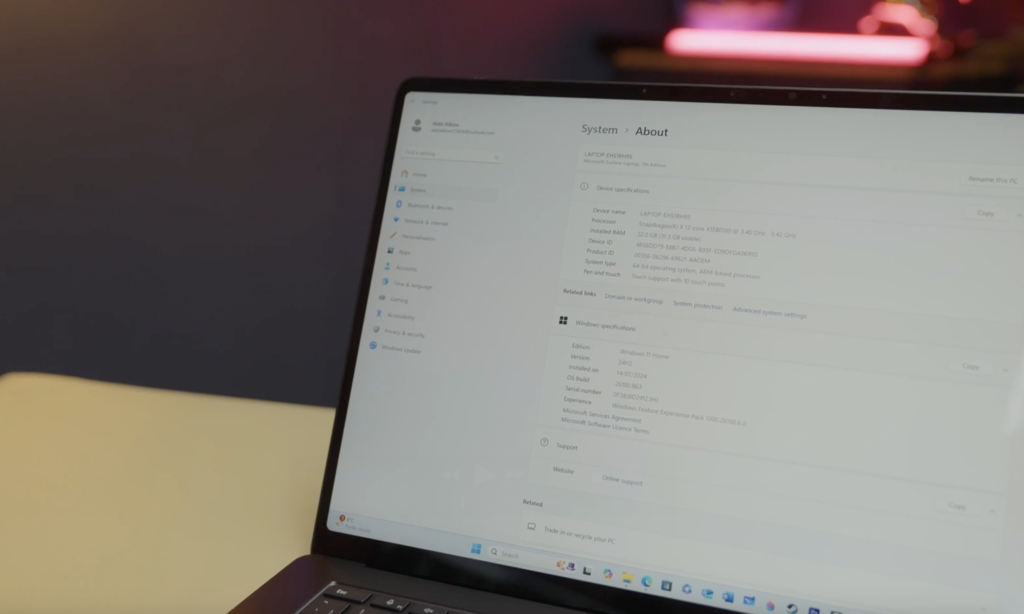
The laptop comes with a 65W charger and offers up to 22 hours of battery life. In our testing, I got around 18 hours of local video playback. As mentioned earlier, inside you’ll find a Snapdragon X Elite processor, which is a 12-core Qualcomm chip with a 45-TOPS NPU and an Adreno GPU. You can get up to 32GB of RAM and up to 1TB of removable SSD storage. The performance is good, but we found the single-core benchmark scores to be a bit low. However, we were able to run Adobe Premiere and edit 4K videos without any issues. Thermal performance is also decent, but it can get a bit warm under heavy loads.

Overall, the Surface Laptop 7 is a pretty great laptop. It has a sleek design, excellent battery life, and impressive AI features. However, it does have some limitations – for example, it doesn’t support certain apps like VPNs and some games, one of the main dealbreakers of the new Qualcomm Arm chips (at least in terms of software compatibility). That aside, it does have a lot to offer and folks looking for a powerful and stylish laptop with good battery life and AI features might want to consider this one.



