In order to get a reliable Internet connection at home at the moment, you will need a fixed-line broadband service, and as the name suggests, it’s fixed, meaning you can’t take it anywhere else with you. As it’s fixed, it offers higher speeds depending on the service provider and what package you have opted for. Fixed-line broadband is also pretty reliable and in most cases faster than any alternatives. The need for Internet everywhere and being able to connect multiple devices simultaneously called for mobile networks offering things like Wi-Fi dongles, Wi-Fi hotspot, Mi-Fi, or unlimited mobile data plans that enables you to tether from your device, in fact, as I’m writing this, I’m tethering from my smartphone as I’m in the middle of nowhere where I have no Wi-Fi/Fixed line connectivity.
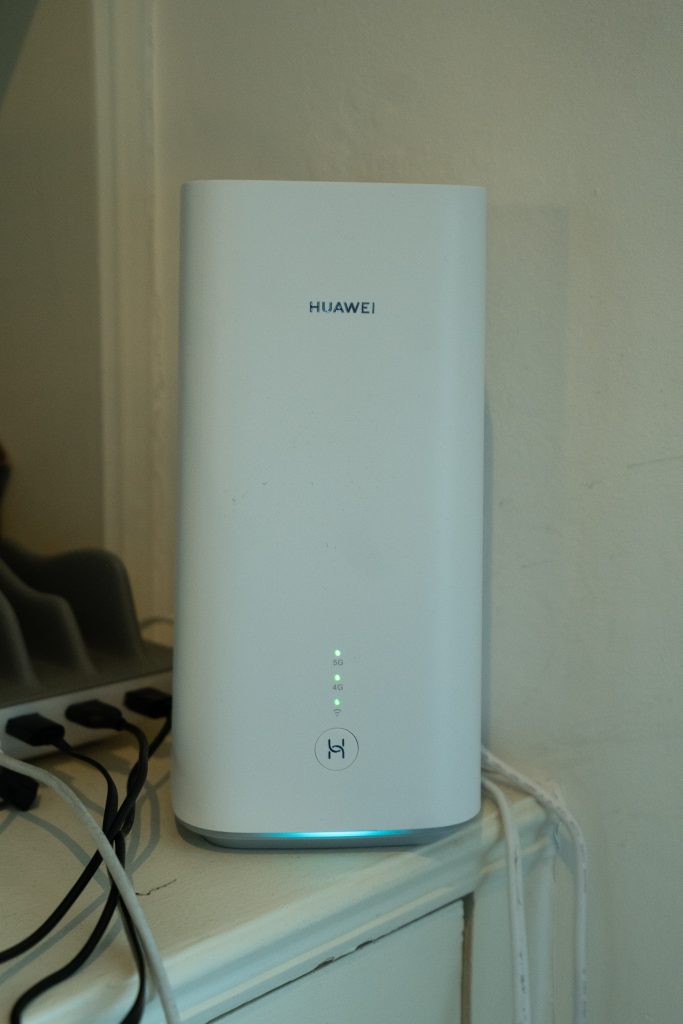
The idea of having a mobile broadband home hub is not new, in fact there’s been one available with 3G, then 4G connectivity, but they lacked the speed and reliability for them to fully replace your fixed-line broadband and as far as I can remember, you’d only get them if you live somewhere where Virgin Media or other service providers – in the UK – can’t supply fibre-optic broadband. Fast forward to 2019 where 5G is slowly rolling out and it promises reliability with more bandwidth that can cater to more people at the same time. We get Three’s 5G Home Hub; gamers can take advantage of low latency, and it’s super fast for both content download and data upload. The Three 5G home hub I have at home is not only cheaper than my fixed-line but also faster and more reliable. My Virgin Media broadband service will disconnect at least five times a day, even more so when I have more people connected to it.
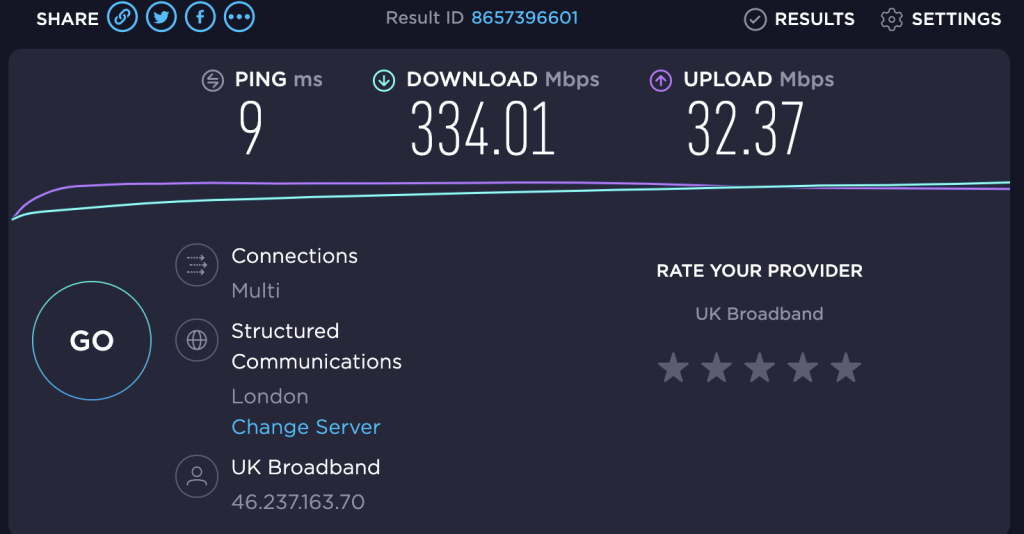
One other advantage of having Three UK’s 5G Home Hub is that I can take it anywhere with me, providing there is 5G coverage where I’m going. I remember when I moved from my previous flat, and I had to pay BT £50 for them to discontinue my service, which I found ridiculous considering they just have to switch it off. As they supply the devices, I understand the logic behind the fees, however, disconnection fees I couldn’t get my head around. Now, with the Three 5G Home Hub, I can simply grab it, then plug and play at the new location.
Three 5G Hub – Huawei 5G CPE Pro
The hub itself is a rebranded Huawei 5G CPE Pro device, it has a Balong 5000, has the world’s first 7nm multi-mode 5G chipset, and can get up to 2.3 Gbps of download speeds in theory, but that will depend on where you are and for now, Three 5G is available in London and will roll out to more areas as the year goes by. The hub is plug and play, meaning, it comes with the SIM card already installed so all you have to do is plug it in and place it somewhere with no obstructions, although that shouldn’t affect its connectivity and speeds because the CPE Pro features dual X full sub-6 GHz antennas which are small in size, but have high signal sensitivity. The dual-polarized balun antennas ensure 360° coverage. No matter how you place your HUAWEI 5G CPE Pro, signals will be received successfully.

Another issue with a Fixed-line broadband is sometimes the modem used can be useless in a big house, so if you’re upstairs you might have poor connectivity when using WiFi, but with the CPE Pro, you have a smart dual-band Wi-Fi, so that Wi-Fi coverage of the HUAWEI 5G CPE Pro is extended in both vertical and horizontal directions. Of course, it has an ethernet port too should you wish to connect directly to the hub, something I suspect that gamers will prefer to do.
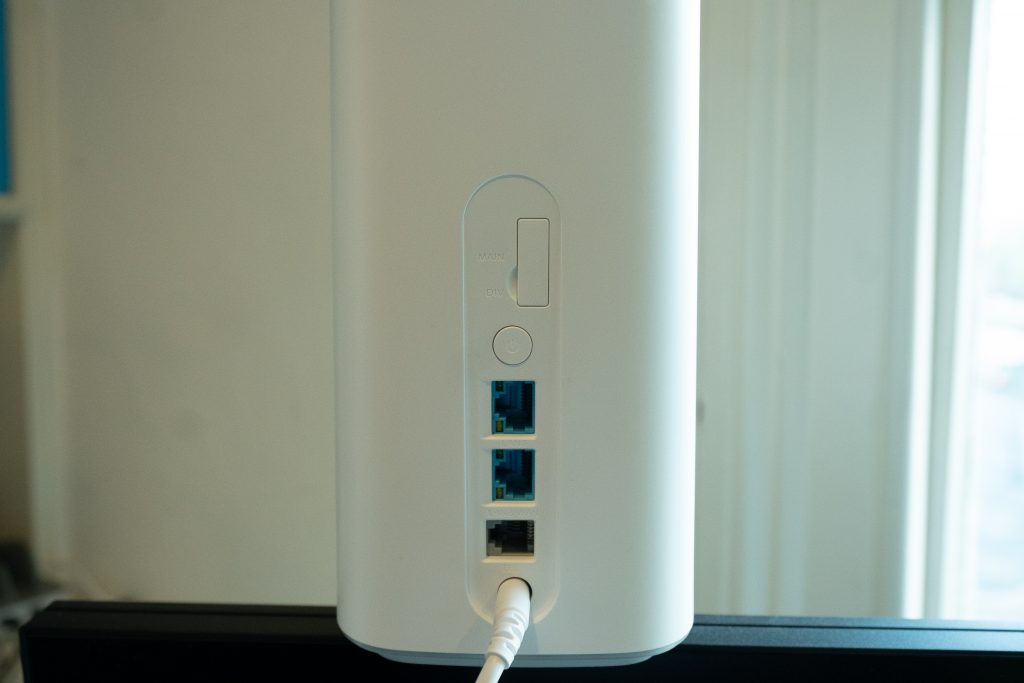
In the hub’s dashboard, you can view the devices connected including the device type, for example, when I have my Huawei Mate 20X 5G device connected, it was able to recognise the device; this is great for security and privacy. You can also see traffic settings, parental control, Wi-Fi settings, prioritize 5GHz, set up guest Wi-Fi and more. I would suggest logging on to the dashboard and changing your admin password and perhaps configure your Wi-Fi name and password to make it easier to remember but still keep it secure. The CPE Pro also supports the latest Wi-Fi 6 connectivity, so if you have a device that supports Wi-Fi 6 like the Samsung Galaxy Note 10 Plus, then you can take advantage of faster speeds and Wi-Fi calls are a lot more reliable.

Once you plug it in, you will need to keep an eye on the front led indicator lights and the one that matters most is the 5G light; if that lights up, you’re good to go. Having said that though, the hub will also step down to 4G if for whatever reason you lose 5G connectivity and it does this seamlessly so you won’t even notice. Did I also mention that you can connect Up to 25 devices simultaneous users/devices?
Three 5G Hub – Teething problems
At the moment, Three’s 5G service is only available in some areas in London, so for now, as much as I’d love everyone taking advantage of the fast speeds I’ve been getting, most people will have to wait till it’s rolled out across the country. The best thing to do is use Three’s coverage checker to see if it’s available where you are.
Three 5G Hub – Pricing
Unlike most Fixed-line broadband service providers, there aren’t any installation fees, but you will need to sign up to a £35/month with 100Mbit/s download speeds and unlimited data for 12 months and bear in mind that the hub is not yours should you wish to cancel your agreement, although you could pay for it if you wish to keep it. Once you order it, you get it the next working day free of charge if you order it before 4pm and if you live in Central London, there’s also a same-day delivery option for £20, if you order it before 3pm.
Overall, I’m excited to see how Three’s 5G hub pans out once it’s fully rolled out and more people are using it. Having more users across the country on it will show its true capabilities when it comes to speed in terms of bandwidth and spectrum. For now, it’s super-fast, downloading large files takes seconds rather than minutes, streaming 4K content is like streaming 420P content because it’s so quick and uploading large YouTube video files takes minutes now. I’ve been gaming via the 5G hub too and I get no lag or connectivity issues I get when others at FIFA online.





4 Comments
Now you’re 4 months in are you still happy with the 5G hub?
Great site btw.
Hi, yes I am, I have everything connected to it, my IoT things, Sky TV, Gaming etc. It’s the future. Thank you 🙂
Hey great write up, thanks.
Do you mind sharing roughly which area in London do you live in?
Planning to move to Hackney Downs in an area that seems to have a blackspot for Virgin and ultrafast fibre generally so considering Three as an option.
The map supposedly says it’s perfect there but just worried about random dropages.
You said you didn’t have any or at least not as many as virgin?
Hi,
I’m in South West of London. Not sure what the coverage would be like in East where you’re moving to. I’d speak to Three about trial period so you can at least try it first.
Tomi